Creating Incremental Exports
Incremental exports are automated exports that occur daily.
They are used to export the 'delta' since the previous export, which means all the new data over the last 24 hours (as exports are daily).
'New' is to be taken in a relative sense : depending on the export, it can mean new profiles, but also updated or even deleted records, new events in e-mail or SMS campaigns,... Only the data that changed since the previous export will be exported, unlike periodic full exports where all the data is exported every day.
The different types of Incremental exports
You can create 10 main different types of Periodic Full exports, but some of these types will include some additional subcategories. For instance, there are several different events in the e-mail activities. The difference in content will be detailed at Step 2.
-
Profile exports : Can be used to export data from all the attributes of a profile table, including subscriptions and segmentations. These exports cannot contain data Custom Tables. The increment can be based on the creation and/or the update moment.
-
Profile changes exports : Can be used to export data from a profile table but the increment is based on specific events within this profile database : subscription and marketing consent updates, segment transitions or profile deletion.
-
Email activities exports : Can be used to export interactions from your e-mail campaigns. There are several subcategories of activities on which the export can be based : sent or not sent e-mails, openings, clicks, bounces, or unsubscribes from e-mail campaigns. One export can be created for each activity. The export will contain the corresponding events recorded since the previous export, on active scenarized (including transactional) campaigns and on one-shot (including AB testing) campaigns sent less than 31 days ago.
-
SMS activities exports : Can be used to export interactions from your SMS campaigns. There are several subcategories of activities on which the export can be based : sent or not sent SMS messages, deliveries or failed delivery confirmation, clicks, or stops recorded from SMS campaigns. One export can be created for each activity. The export will contain the corresponding events recorded since the previous export, on active scenarized (including transactional) campaigns and on one-shot campaigns sent less than 31 days ago.
-
Print activities exports : Can be used to export interactions from your Print campaigns. There are several subcategories of activities on which the export can be based : interaction ready to be downloaded, not sent messages, and downloaded interactions. One export can be created for each activity. The export will contain the corresponding events recorded since the previous export, on active scenarized campaigns and on one-shot campaigns sent less than 31 days ago.
-
Call center activities exports : Can be used to export interactions from your Call center campaigns. There are several subcategories of activities on which the export can be based : interaction ready to be downloaded, not sent messages, and downloaded interactions. One export can be created for each activity. The export will contain the corresponding events recorded since the previous export, on active scenarized campaigns and on one-shot campaigns sent less than 31 days ago.
-
Custom audience activities exports : Can be used to export interactions from your Custom audience campaigns. There are several subcategories of activities on which the export can be based : interaction ready to be downloaded, not sent messages, and downloaded interactions. One export can be created for each activity. The export will contain the corresponding events recorded since the previous export, on active scenarized campaigns and on one-shot campaigns sent less than 31 days ago.
-
Linked Data exports : Can be used to exports data from all the fields of the Linked Data table (including several lines at once for the same profile), plus all the profile table data (attributes, subscriptions and segmentations) from the corresponding profile (the entries in a Linked Data Custom table are always linked to a single profile). The increment can be based on the creation and/or the update moment.
-
Interactions exports : Can be used to exports data from all the fields of the Interaction table (including several lines at once for the same profile), plus all the profile table data (attributes, subscriptions and segmentations) from the corresponding profile (the entries in an Interaction Custom table are always linked to a single profile). The increment can be based on the creation and/or the update moment.
-
Repository exports : Can export data from all the fields of the Repository table, without any data from profiles (the entries in a Repository table are not directly linked to profiles). The increment can be based on the creation and/or the update moment.
-
Linked Data changes exports : Can be used to export confirmations of record deletion within a Linked Data table. As the data has been deleted, the exported fields are limited to the technical id of the row, its business id, the deletion time and the profile id of the profile associated with this row.
-
Interaction changes exports : Can be used to export confirmations of record deletion within an Interaction table. As the data has been deleted, the exported fields are limited to the technical id of the row, its business id, the deletion time and the profile id of the profile associated with this row.
-
Repository changes exports : Can be used to export confirmations of record deletion within a Repository table. As the data has been deleted, the exported fields are limited to the technical id of the row, its business id and the deletion time.
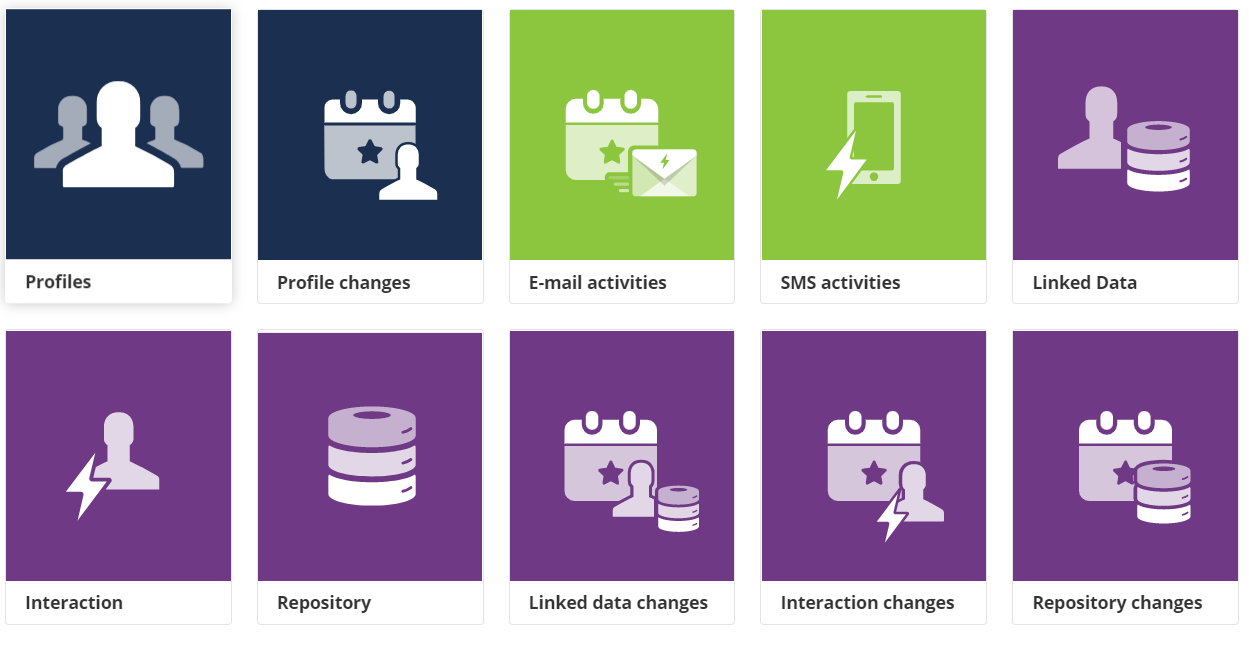
Thanks to the color code, we can group these incremental exports into 3 main categories :
-
In blue, export related to the central Profile tables
-
In purple, exports related to the Custom tables of your data model
-
In green, exports related to Campaign activities
Exporting data
The following guidelines will present you the general process to create an incremental export.
Each type of export may have some specificities and slightly different steps. They will be highlighted with the same color code as the export.
Step 1: General data
During the first stage of the export creation, you will have to define:
-
The name of your export: this is the prefix that will remain identical for each execution.
-
The name suffix: this is a date pattern that will represent the daily increment for each execution.
-
The database: it is the profile table whose data you want to export for Profile (changes) exports, or the profile table linked to your Interaction / Linked Data table, or on which the campaigns were sent for Campaign activities exports. Each export can only include activities linked to 1 profile table at once.
-
The entity in which this export will be available.
-
The event type: this is the event on which the increment of your export will be based. It will depend on the export type (see below).
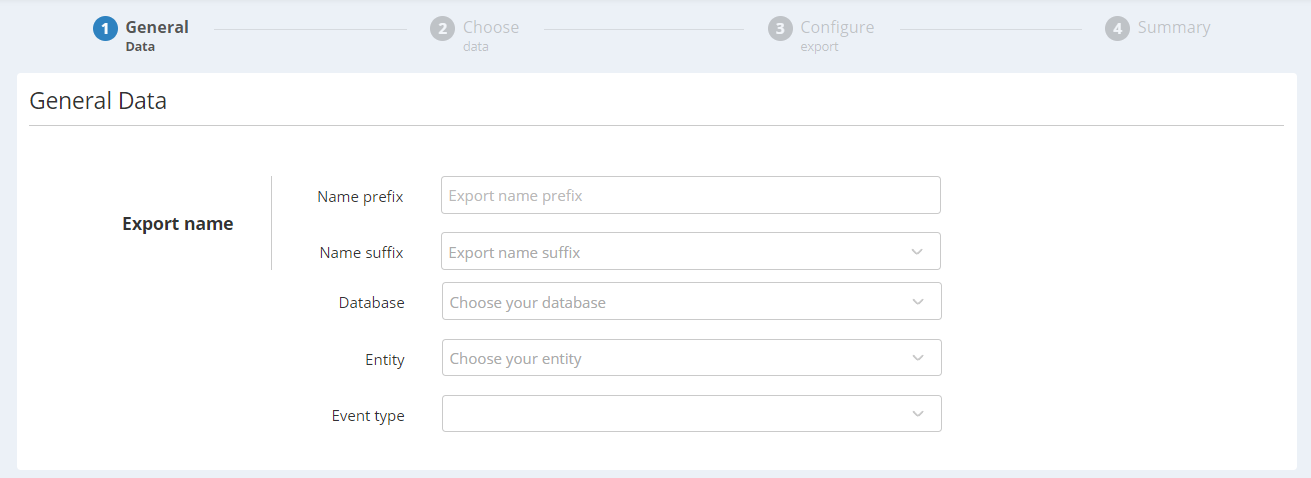
Event types for Profile, Linked Data, Interaction and Repository exports
The increment on these exports can be based on the following events :
-
Creation moment : only new profiles/records that have been created since the last execution will be exported.
-
Update moment : only profiles/records that have been updated (modification on any field) since the last execution will be exported. Newly created elements (update moment = creation moment) will not be considered.
-
Creation or update moment : all profiles/records that have been created or updated since the last execution will be exported.
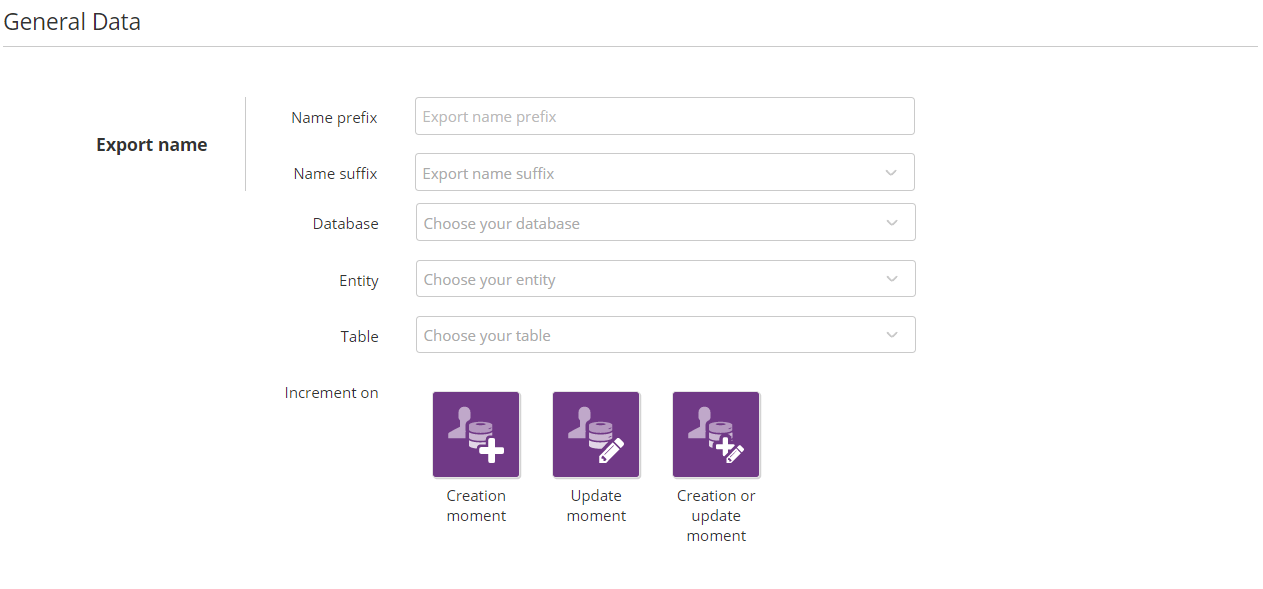
Event types for Profile changes exports
The increment on Profile change exports can be based on the following events :
-
Deleted profiles : all profiles who have been deleted from the database since the previous execution will be exported.
-
Segment transitions : all profiles who were recorded entering or leaving a segmentation, and moving between segments in an exclusive segmentation since the previous execution will be exported.
-
Subscription updates : all profiles who subscribed to or unsubscribed from any subscription in the database since the previous execution will be exported.
-
Marketing consent changes : all profiles for whom the value for the marketing consent special attribute has been updated (ex. : 'Yes' to 'No') will be exported (only for databases in which the standard attribute 'Marketing consent' is used).
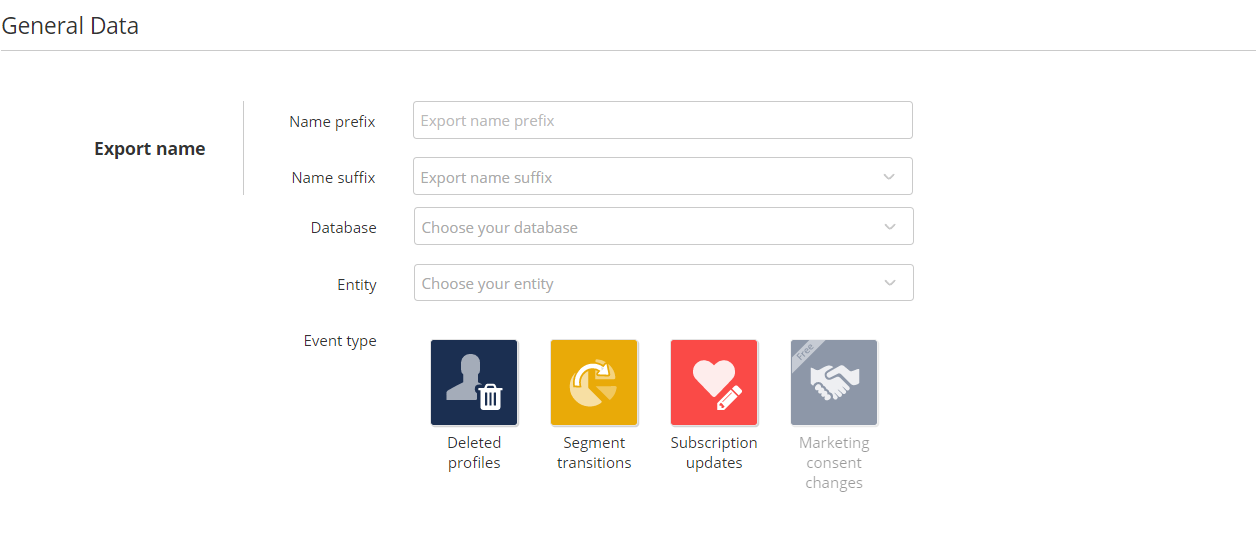
Filter on the source of the deleted profiles
The 'deleted profiles' export is useful to synchronize deleted profiles in Actito with your own systems. However, not all sources hold the same interest in that regard: for example, profiles deleted by automated data imports might not need to be synchronized with your CRM if that is already where the data came from.
Therefore, there is a filter on the sources of events that you might want to include in your exports:
-
All Actito sources include all the actions directly happening within an Actito process, such as
-
manual profile deletion through the 'Manage profiles' app
-
profile deletion based on a list through the 'Manage DB structure' app
-
-
All external sources to Actito include automated data imports, by API or ETL
You can choose precisely which sources to export.
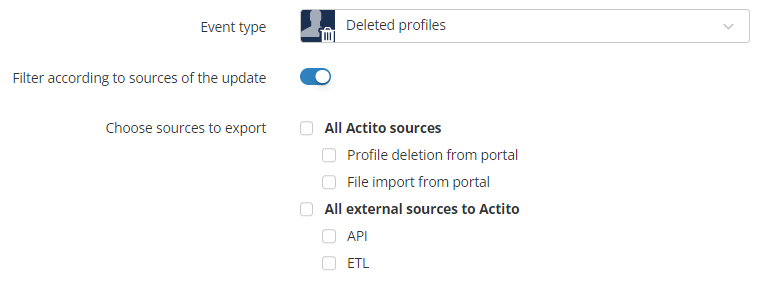
The filter is inactive by default, meaning that you will export all the sources.
If you activate the filter, only sources that you select will be exported.
Filter on subscription sources
The 'subscription updates' export is very useful to synchronize (un-)subscriptions that happen in Actito with your own systems. But not all sources hold the same interest in that regard: for example, subscription changes from data imports might not need to be synchronized with your CRM if that's already where the data is coming from.
For this reason, you can filter the sources that you want to include in your export:
-
All Actito sources include all the actions directly happening within an Actito process, such as
-
updates through the unsubscribe link of your e-mails (both unsubscribing and re-subscribing), but also the technical link generated by some webmails (list-unsubscribe)
-
updates through forms, such as preference centers or registration forms
automations
-
but also manual actions in the portal, such as importing a file or updating a profile by hand
-
-
All external sources to Actito include automated data imports, by API or ETL
You can choose precisely which sources to export. Typically, it will be most relevant to export all Actito sources, but you may want not to export manual imports if the data is coming from your CRM anyway, for instance.
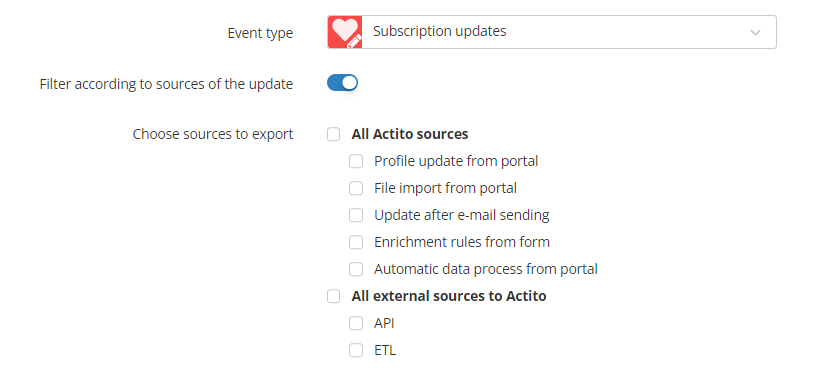
The filter is inactive by default, meaning that you will export all the sources.
If you activate the filter, only sources that you select will be exported.
Event types for E-mail activities exports
There are several e-mail activities exports that each focus on a different aspect of e-mail campaigns. It is possible to create several exports for each event to cover the whole range of e-mail interactions.
The e-mail activities exports will only record interactions on active campaigns : active scenarized or transactional campaigns (or 'finished' less than 31 days ago) and one-shot and AB testing campaigns sent less than 31 days ago.
-
Sent : contains all e-mail interactions that were effectively sent to a profile since the previous execution.
-
Not sent : contains all e-mail interactions for profiles who were targeted by a campaign, but for which the e-mail was not sent because it was filtered for any reason (quarantine, commercial pressure, control group, ...)
-
Openings : contains all e-mail interactions since the previous execution for which an opening was recorded. E-mails are considered as opened if the images are downloaded or if a click is recorded. Only the first opening is recorded.
-
Clicks : contains all e-mail interactions since the previous execution for which a click was recorded. Each link is tracked individually and only the first click on each link is recorded.
-
Bounced : contains all e-mail interactions since the previous execution which were sent but could not be delivered because a bounce was recorded. Only hard bounces and soft bounces are recorded and they are grouped in the same export. Technical bounces (out-of-office, user replies,...) are not considered here.
-
Unsubscribes : c ontains all e-mail interactions since the previous execution for which an unsubscribe was recorded. Unlike the "Subscription updates" export, only unsubscribes from e-mail campaigns (from a click on an unsubscribe link or a list-unsubscribe) are recorded. Re-subscriptions if a profile changes his mind are not recorded in this export.
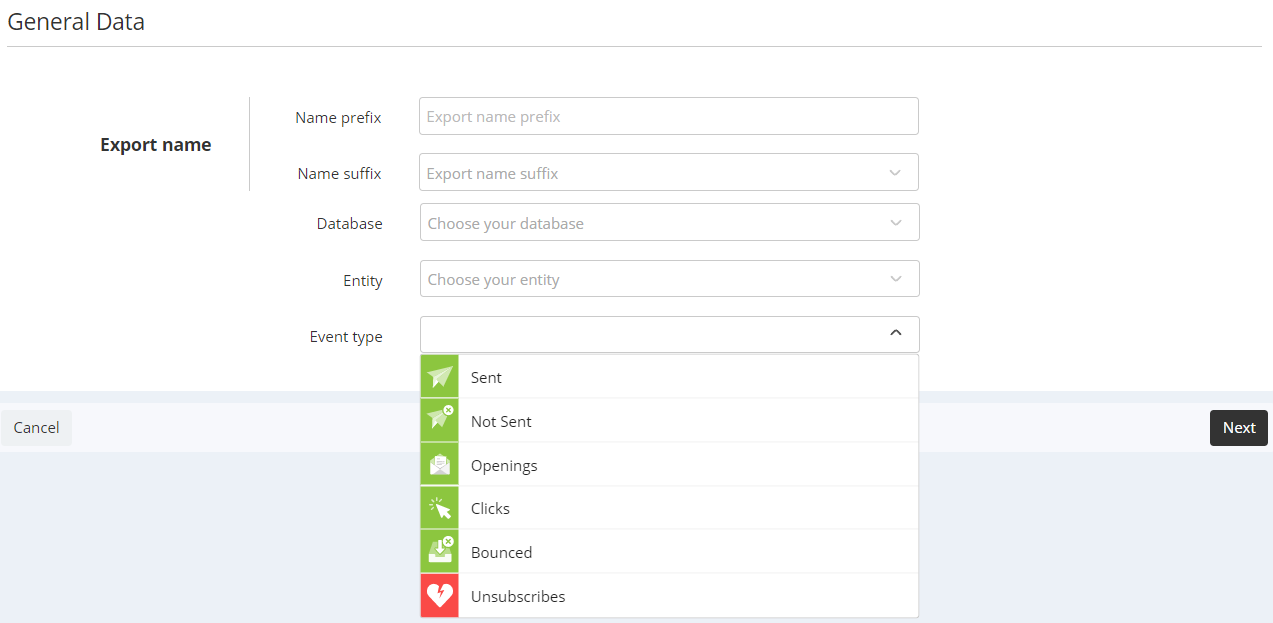
Event types for SMS activities exports
There are several SMS activities exports that each focus on a different aspect of e-mail campaigns. It is possible to create several exports for each event to cover the whole range of SMS interactions.
The SMS activities exports will only record interactions on active campaigns : active scenarized or transactional campaigns (or 'finished' less than 31 days ago) and one-shot sent less than 31 days ago.
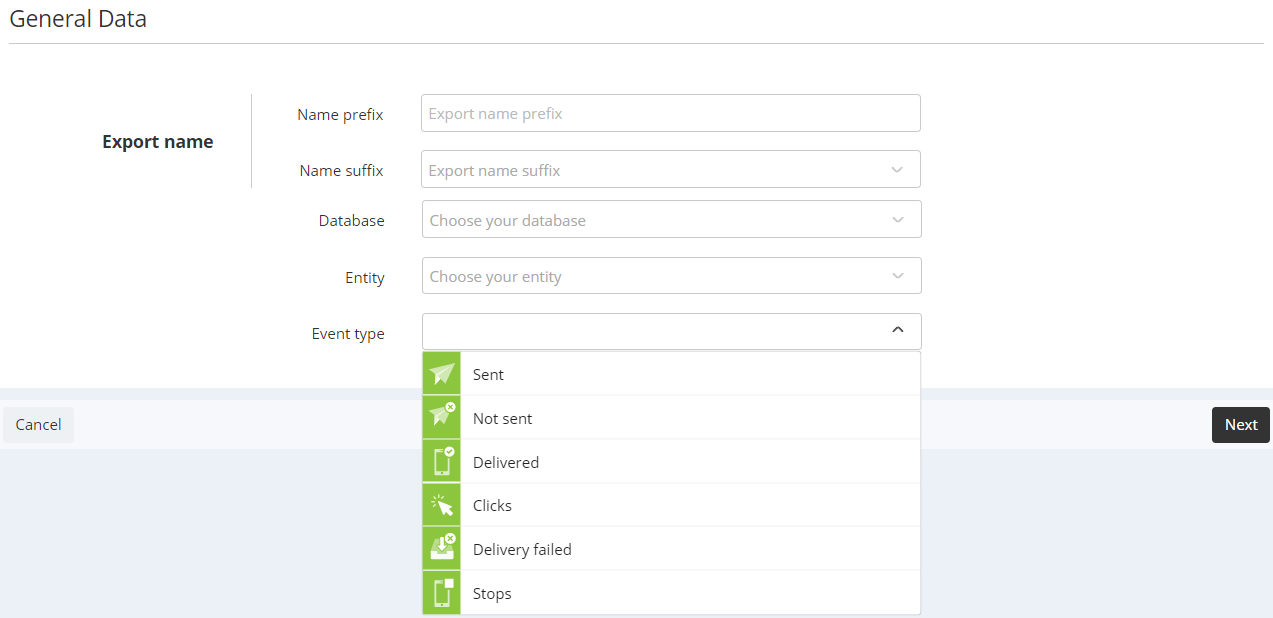
-
Sent : contains all SMS interactions that were effectively sent to a profile since the previous execution.
-
Not sent : contains all SMS interactions for profiles who were targeted by a campaign, but for which the SMS was not sent because it was filtered for any reason (quarantine, commercial pressure, control group, ...)
-
Delivered : contains all SMS interactions since the previous execution for which delivery was confirmed by the operator.
-
Clicks : contains all SMS interactions since the previous execution for which a click was recorded. SMS links are tracked only if set-up using Actito's short URL solution. Only the first click in the message is recorded.
-
Delivery failed : contains all SMS interactions since the previous execution which were sent but for which the operator sent back a delivery failure notification because the number could not be contacted.
-
Stops : contains all SMS interactions since the previous execution for which a stop was recorded. Depending on the target country, stops are recorded when a profile replies STOP to the SMS or unsubscribes on the operator website (see Managing STOP SMS for more details).
Event types for Print activities, Call center activities and Custom audience activities exports
The Print, Call center, and standard Custom audience channels all work in the same way, in the sense that they are used to generate a file of contact data, with some personalization, to provide to an external provider. This file is either downloaded manually or dropped automatically on an FTP (daily, at a set hour).
These activities exports will only record interactions on active campaigns : active scenarized campaigns (or 'finished' less than 31 days ago) and one-shot sent less than 31 days ago.
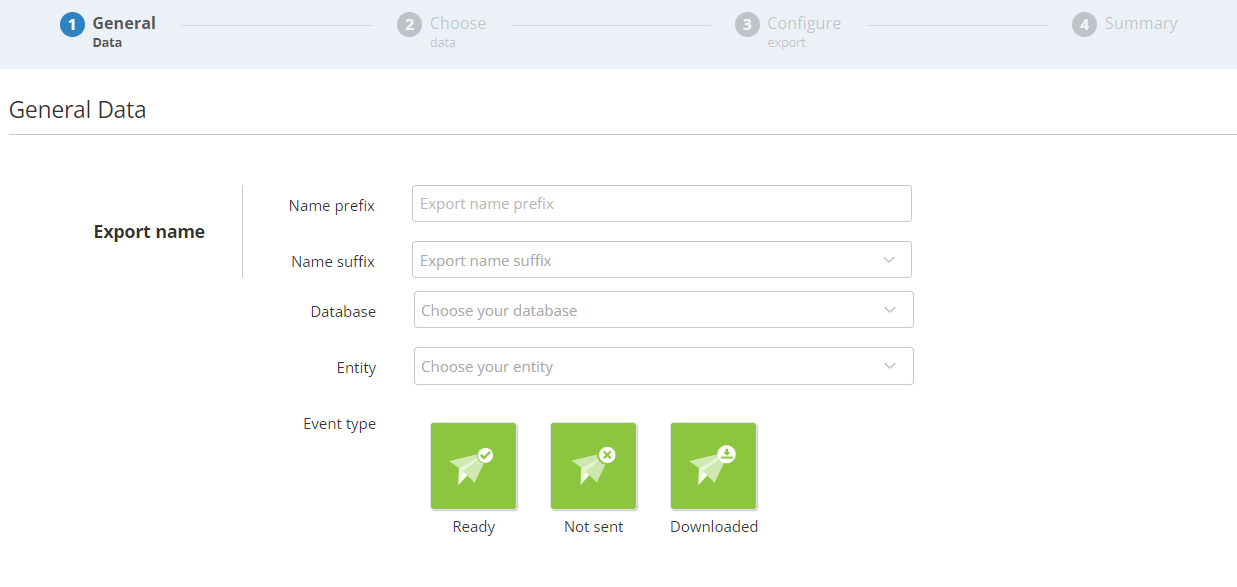
-
Ready : contains all interactions that have been generated, but not downloaded yet (= not downloaded in the interface, or dropped on the FTP
-
Not sent : contains all interactions that could not be generated and are not available for download, because they were filtered
-
Downloaded : contains all interactions that have been generated and downloaded : either downloaded manually in the interface, or dropped automatically on the FTP
Event types for Linked Data changes, Interaction changes and Repository changes exports
For these exports, the only increment available is based on deleted rows.
All records that have been deleted since the previous execution will be exported
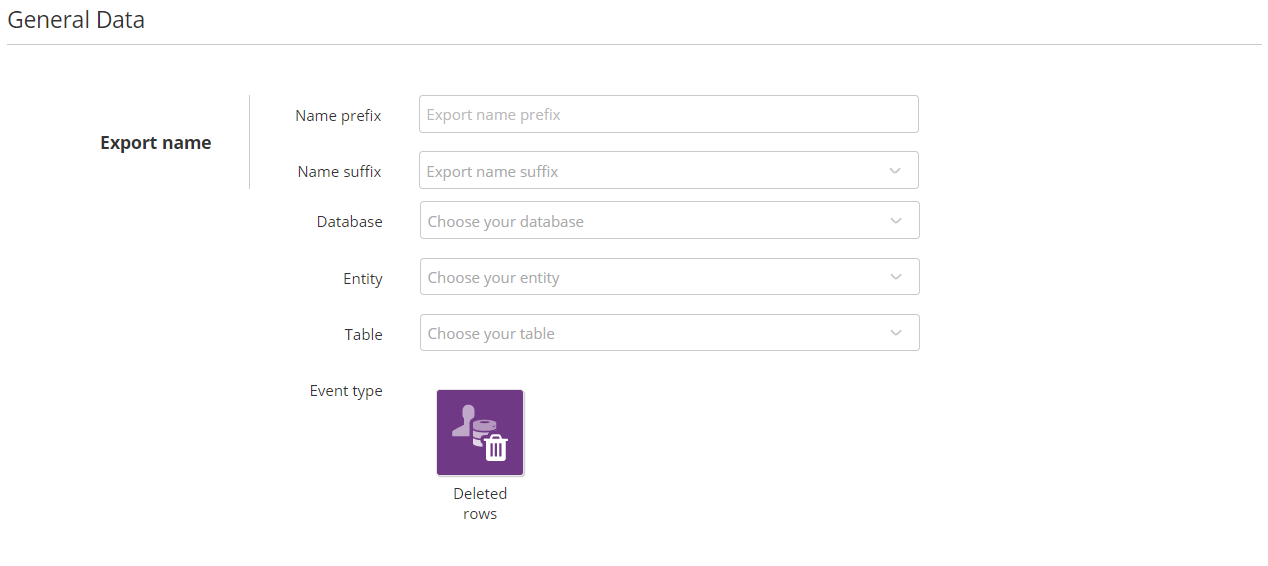
In incremental exports, there is no "Filter" step, unlike in one-shot and periodic full exports. All the events since the previous execution will be exported.
Step 2: Choose data
The goal of this step is to define what columns will appear in your export by selecting what attributes to include.
Data for Profile, Linked Data, Interaction and Repository exports
This section focuses on Profile exports, and on the first part of Linked Data, Interaction and Repository exports.
These are the attributes of the main table that you selected to export. They are colored blue if it is a Profile export, or purple for a Custom Table export. You can select table components as well as technical data related to interactions (creation moment, update moment,...).
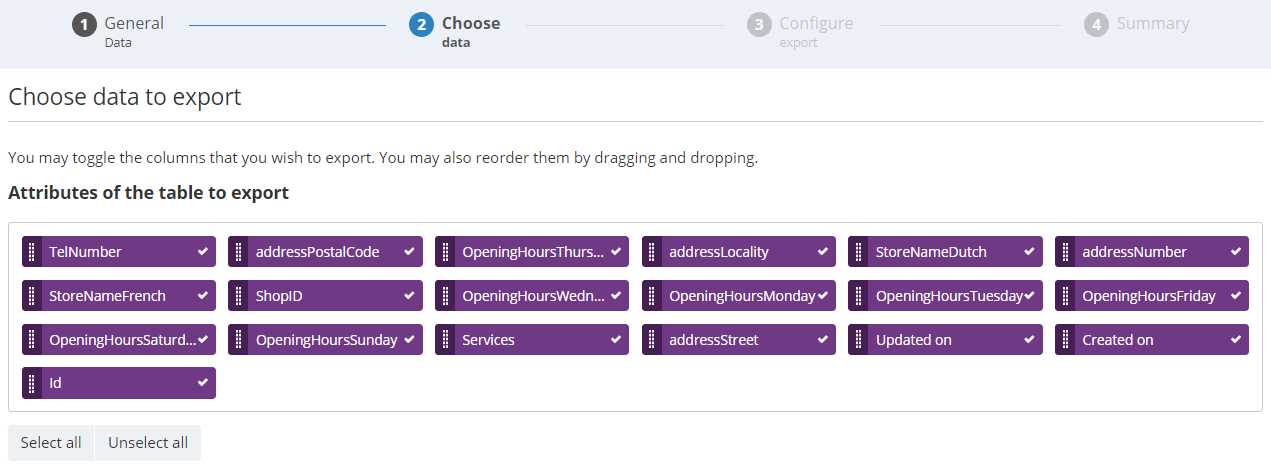
For Interaction and Linked Data tables, it is also possible to add Profile attributes (see 'Profile Attributes to add in the export' section below).
Data for Profile changes exports
This section focuses on the different types of Profile changes exports.
The data available for Profile changes export is dependent on the selected event type.
Data for Deleted profiles export
When a profile is deleted, all its personal information is deleted immediately. Therefore, this export can only contain technical data.
The following attributes can be exported :
-
Data collection moment : GDPR field to track the request moment of the deletion
-
Profile id : the technical id of the deleted profile
-
Data collection way : GDPR field to track the technical information of the means used for the deletion
-
Event time : the moment when the profile was deleted
-
Data collection source : GDPR field to track the origin of the deletion
-
Profile business key *: This is the only extra profile attribute that can be added to this export, but only if a business key has been declared in the table. It means setting up a key attribute as the primary key of the table. Only one key attribute can be declared as the primary key and it cannot be modified afterward.
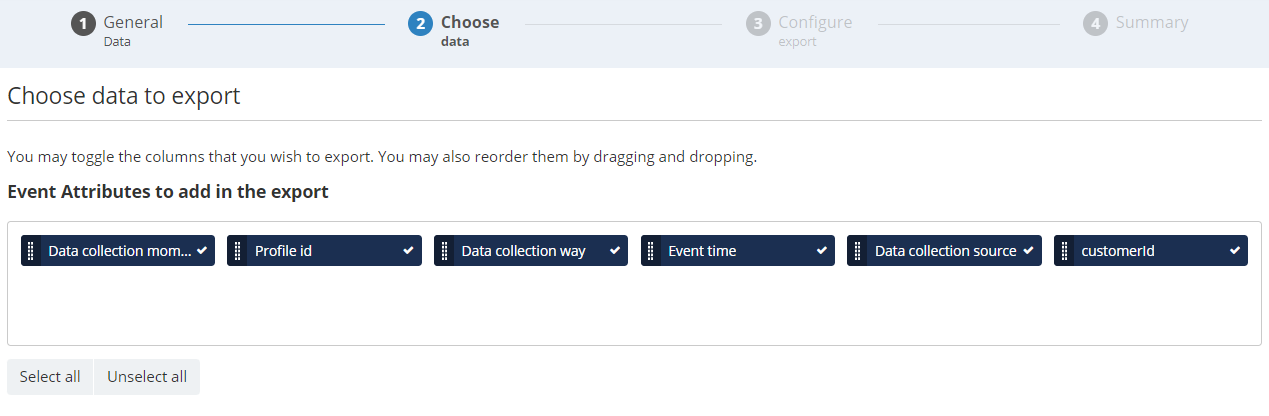
Note on the business key
If you want to configure a business key in your profile database, please ask your Actito contact person.
In all the screenshots examples used on this page, the business key is an attribute called 'customerId'. In your DB, it could be any key attribute that would be declared as the primary key.
Data for Segment transitions exports
The main data in the Segment transitions export relates to the segment values :
-
New value : the segment value for the profile after the transition (true/false for simple segmentations or the name of the segment for exclusive segmentations)
-
Profile id : the technical id of the updated profile
-
Segment : the (technical) name of the segmentation
-
Event time : the moment when the segment transition was recorded
-
Previous value : the segment value for the profile before the transition (true/false for simple segmentations or the name of the segment for exclusive segmentations)
-
Profile business key *: appears only if a business key has been declared in the table. It means setting up a key attribute as the primary key of the table. Only one key attribute can be declared as the primary key and it cannot be modified afterward.
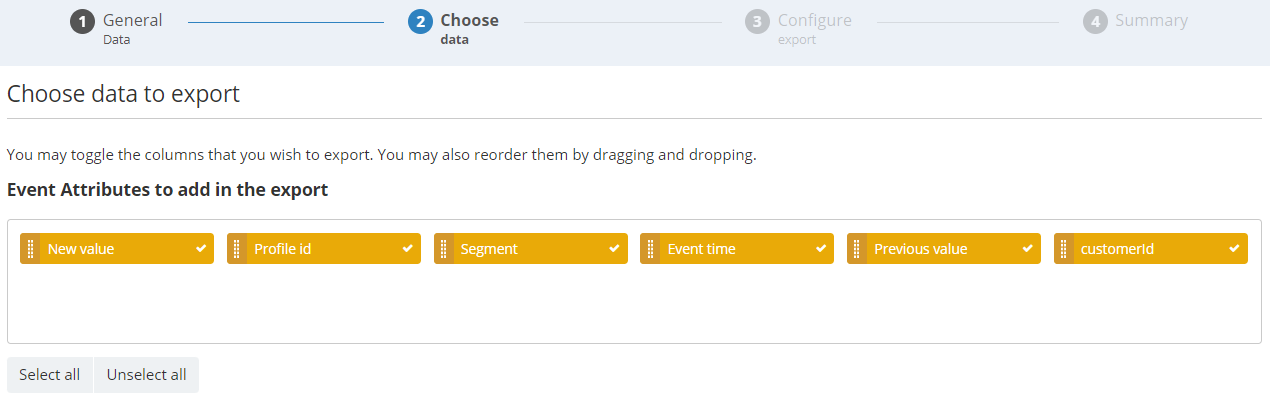
For Segment transition exports, it is also possible to add Profile attributes (see 'Profile Attributes to add in the export' section below).
Data for Subscription updates exports
The main data in the Subscription updates exports relates to the subscription and the collection information :
-
Collection source : GDPR field to track the origin of the subscription collection
-
Type : whether the profile has unsubscribed or subscribed
-
Profile id : the technical id of the updated profile
-
Collection moment : GDPR field to track the moment of the subscription collection
-
Subscription : the name of the impacted subscription
-
Event time : the moment when the subscription update was recorded
-
Collection way : GDPR field to track the technical information recorded for the subscription collection
-
Profile business key *: appears only if a business key has been declared in the table. It means setting up a key attribute as the primary key of the table. Only one key attribute can be declared as the primary key and it cannot be modified afterward.
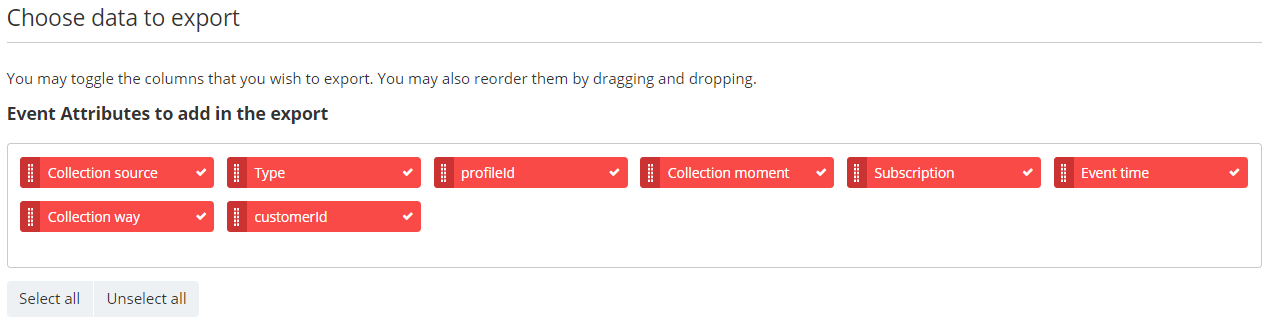
For Subscription updates exports, it is also possible to add Profile attributes (see 'Profile Attributes to add in the export' section below).
Data for Marketing consent changes exports
This export allows to track changes in the value of the GDPR field 'Marketing consent', which represents the global consent given by a profile to be contacted by marketing communications. It is only available if the standard attribute 'Marketing consent' has been added in the profile database.
-
Collection source : GDPR field to track the origin of the consent collection
-
Profile id : the technical id of the updated profile
-
Collection moment : GDPR field to track the moment of the consent collection
-
Event time : the moment when the subscription update was recorded
-
Collection way : GDPR field to track the technical information recorded for the consent collection
-
Profile business key * : appears only if a business key has been declared in the table. It means setting up a key attribute as the primary key of the table. Only one key attribute can be declared as the primary key and it cannot be modified afterward.
-
Consent value : whether the profile has given his consent or not (boolean format)
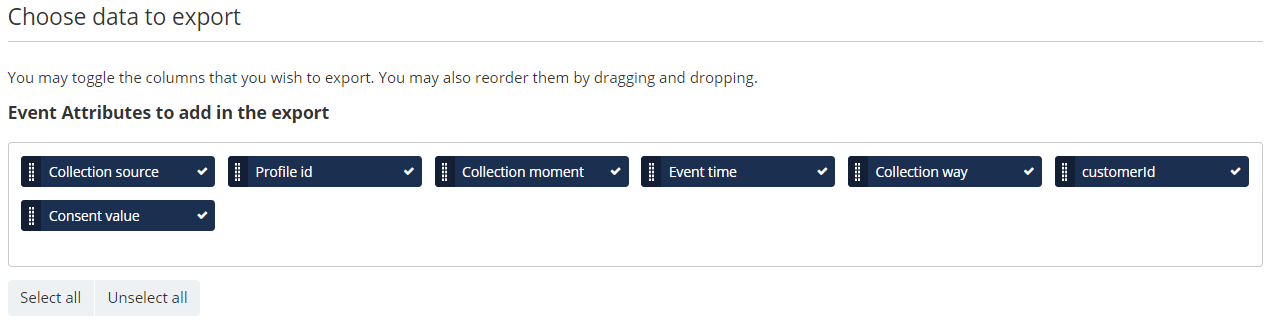
For Marketing consent changes exports, it is also possible to add Profile attributes (see 'Profile Attributes to add in the export' section below).
Data for E-mail activities exports
The main data selection for these exports is related to the campaign in which the e-mail activity was recorded.
For all E-mail activities exports, it is also possible to add Profile attributes (see 'Profile Attributes to add in the export' section below).
Data for e-mail Sent exports
-
Interaction id : unique id of the email interaction between a profile and a campaign in the licence (If a profile is contacted twice in the same campaign, the interactionId will be different)
-
Campaign id : the id of the e-mail campaign
-
AB version : if your campaigns contain some AB testing campaigns, the version sent to each profile will be specified here
-
Profile id : the technical id of the profile who was targeted by the e-mail campaign
-
Subscription : the subscription (if any) linked to the e-mail campaign
-
Event time : the moment when the specific e-mail was sent
-
E-mail address : e-mail address of the profile when the email interaction was created (which implies it can be different from the current e-mail address if the profile was updated after)
-
Campaign technical name : the technical name of the campaign. It is automatically generated by Actito based on the display name chosen at campaign creation by the user (without special characters or spaces)
-
Profile business key * : the business key of the profile associated with the campaign. Appears only if a business key has been declared in the profile table. It means setting up a key attribute as the primary key of the table. Only one key attribute can be declared as the primary key and it cannot be modified afterward.
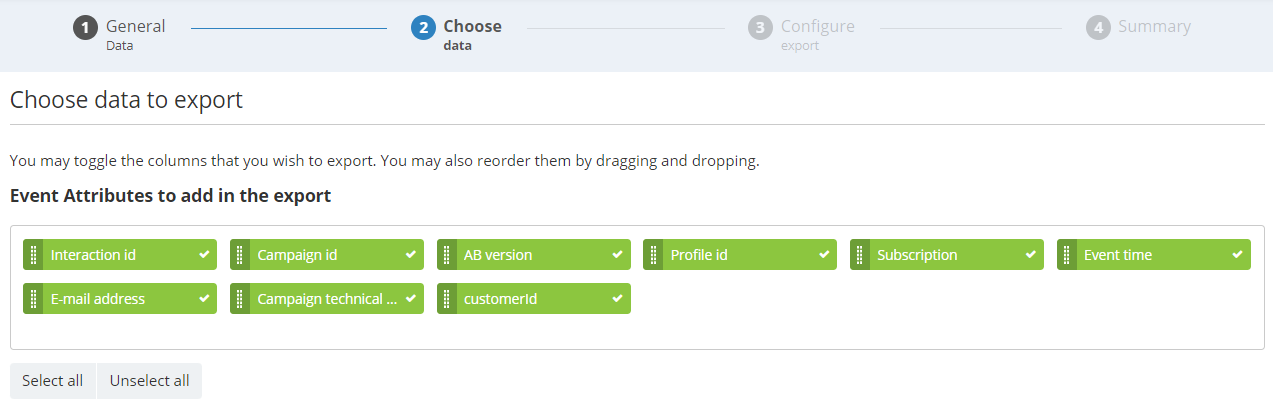
Data for e-mail Not sent exports
-
Interaction id : unique id of the email interaction between a profile and a campaign in the licence (If a profile is contacted twice in the same campaign, the interactionId will be different)
-
Campaign id : the id of the e-mail campaign
-
AB version : if your campaigns contain some AB testing campaigns, the version sent to each profile will be specified here
-
Status category : the general reason for which an e-mail has not been sent : it was either FILTERED or IN_ERROR
-
Profile id : the technical id of the profile who was targeted by the e-mail campaign
-
Subscription : the subscription (if any) linked to the e-mail campaign
-
Event time : the moment when the specific e-mail was sent unsuccessfully
-
E-mail address : e-mail address of the profile when the email interaction was created (which implies it can be different from the current e-mail address if the profile was updated after)
-
Campaign technical name : the technical name of the campaign. It is automatically generated by Actito based on the display name chosen at campaign creation by the user (without special characters or spaces)
-
Profile business key * : the business key of the profile associated with the campaign. Appears only if a business key has been declared in the profile table. It means setting up a key attribute as the primary key of the table. Only one key attribute can be declared as the primary key and it cannot be modified afterward.
-
Status : the detailed reason for which the e-mail was not sent. Possible value for IN_ERROR interactions : EMAIL_SENDING_ERROR, EMAIL_GENERATION_ERROR, EMAIL_PARAMETER_ERROR, RECIPIENT_NOT_IN_TARGET_GROUP_TABLE, RECIPIENT_NOT_IN_TARGET_GROUP, VARIABLE_VALUE_ERROR, NO_FILTER_LIMIT_REACHED, INVALID_TARGET_GROUP, OTHER_ERROR. Possible values for FILTERED interactions : NO_EMAIL_ADDRESS, INVALID_EMAIL_ADDRESS, DUPLICATE_EMAIL_ADDRESS, BLACKLISTED_BY_RECIPIENT, CATCH_ALL_DOMAIN, COMMERCIAL_PRESSURE, QUARANTINE_TEMPORARY, QUARANTINE_PERMANENT, EMAIL_SIZE_TOO_HEAVY, CONTROL_SAMPLE.
Breakdown of the status significations :
-
IN_ERROR
-
EMAIL_SENDING_ERROR: error when routing the e-mail
-
EMAIL_GENERATION_ERROR: error when generating an e-mail (with its personalization, with the rendering of the HTML,...)
-
EMAIL_PARAMETER_ERROR: error in one of the parameters of the e-mail
-
RECIPIENT_NOT_IN_TARGET_GROUP_TABLE: the target profile is not part of the profile table linked to the email campaign
-
RECIPIENT_NOT_IN_TARGET_GROUP: the target profile is not part of the targeting of the mailing (on scenarized e-mails, it is possible to have inconsistencies between the campaign targeting and the scenario trigger)
-
VARIABLE_VALUE_ERROR: error of a personalization value
-
NO_FILTER_LIMIT_REACHED: limit of non-filtered profiles reached (for transactional e-mails)
-
INVALID_TARGET_GROUP: definition of the target of the email campaign is invalid
OTHER_ERROR: any other error
-
-
FILTERED
-
NO_EMAIL_ADDRESS: the target profile had no e-mail address.
-
INVALID_EMAIL_ADDRESS: the profile e-mail address is known, but syntactically invalid.
-
DUPLICATE_EMAIL_ADDRESS: a duplicate e-mail address (possible if there is no unicity defined on the emailAddress in the table profile, and if the filter 'Send only one e-mail by e-mail address was activated in the campaign)
-
BLACKLISTED_BY_RECIPIENT: a complaint has been recorded after a click on ‘This is Spam’, which is an option proposed in some FAIs to prevent any further e-mail sending on this address
-
CATCH_ALL_DOMAIN: the domain name of the mail address is part of a list of service domain names updated by Actito‘s deliverability’ team.
-
COMMERCIAL_PRESSURE: the commercial pressure filter was activated for this profile.
-
QUARANTINE_TEMPORARY: the e-mail address is temporary quarantined due to encountering bounces. This quarantine is temporary because Actito thinks it is still possible to contact this mail address.
-
QUARANTINE_PERMANENT: the e-mail address is quarantined permanently due to encountering hard bounces. Actito considers it is not possible to contact this mail address anymore and will not try again.
-
EMAIL_SIZE_TOO_HEAVY: the e-mail exceeds the maximum size of 4MB set up in order to optimize the inbox loading time.
-
CONTROL_SAMPLE: the profile was randomly filtered in the control group of the campaign
-
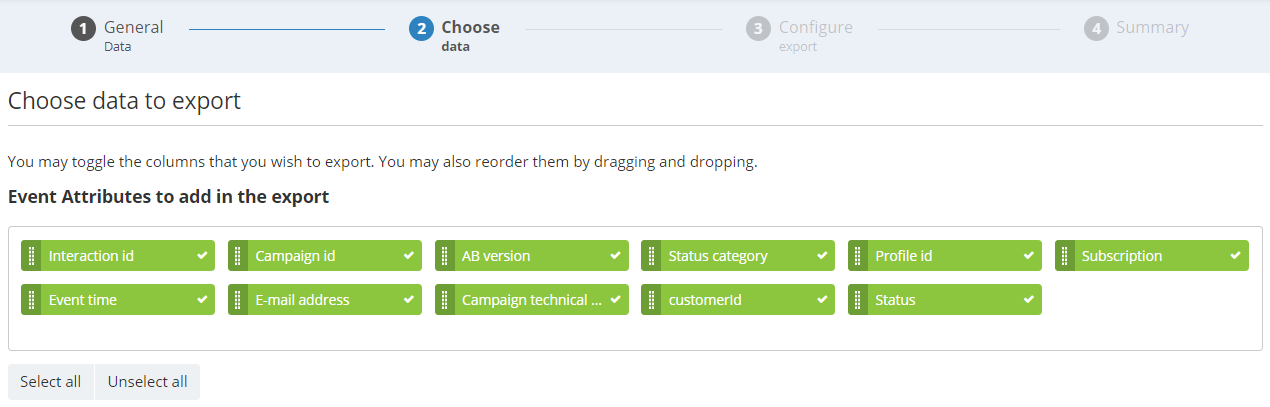
Data for e-mail Openings exports
-
Interaction id : unique id of the email interaction between a profile and a campaign in the licence (If a profile is contacted twice in the same campaign, the interactionId will be different)
-
Campaign id : the id of the e-mail campaign
-
AB version : if your campaigns contain some AB testing campaigns, the version sent to each profile will be specified here
-
Profile id : the technical id of the profile who opened the e-mail campaign
-
Subscription : the subscription (if any) linked to the e-mail campaign
-
Event time : the moment when the specific e-mail was opened
-
E-mail address : e-mail address of the profile when the email interaction was created (which implies it can be different from the current e-mail address if the profile was updated after)
-
Campaign technical name : the technical name of the campaign. It is automatically generated by Actito based on the display name chosen at campaign creation by the user (without special characters or spaces)
-
Profile business key * : the business key of the profile associated with the campaign. Appears only if a business key has been declared in the profile table. It means setting up a key attribute as the primary key of the table. Only one key attribute can be declared as the primary key and it cannot be modified afterward.
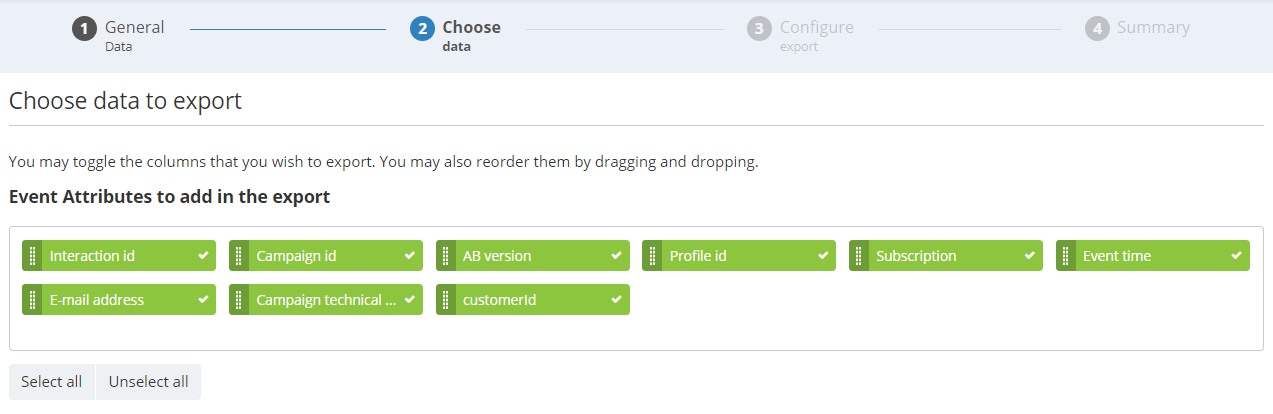
Data for e-mail Clicks exports
-
Interaction id : unique id of the email interaction between a profile and a campaign in the licence (If a profile is contacted twice in the same campaign, the interactionId will be different)
-
Clicked URL name : the 'name' of the link, as defined for reporting purposes when setting the link in the campaign or in the 'Link checker' feature
-
Is first click ? : signals if this click is the first click overall among all the links of the campaign for one specific profile (NB : only the first click on each link is tracked)
-
Campaign id : the id of the e-mail campaign
-
AB version : if your campaigns contain some AB testing campaigns, the version sent to each profile will be specified here
-
Profile id : the technical id of the profile who clicked in the e-mail campaign
-
Clicked URL : the URL address of the link that was clicked on
-
Subscription : the subscription (if any) linked to the e-mail campaign
-
Event time : the moment when the specific e-mail was sent
-
E-mail address : e-mail address of the profile when the email interaction was created (which implies it can be different from the current e-mail address if the profile was updated after)
-
Campaign technical name : the technical name of the campaign. It is automatically generated by Actito based on the display name chosen at campaign creation by the user (without special characters or spaces)
-
Profile business key * : the business key of the profile associated with the campaign. Appears only if a business key has been declared in the profile table. It means setting up a key attribute as the primary key of the table. Only one key attribute can be declared as the primary key and it cannot be modified afterward.
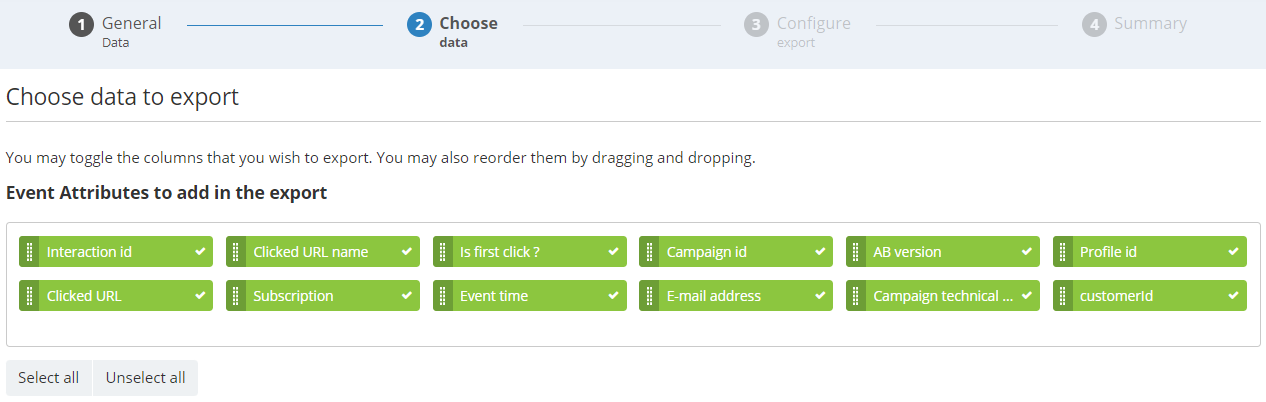
Data for e-mail Bounces exports
-
Interaction id : unique id of the email interaction between a profile and a campaign in the licence (If a profile is contacted twice in the same campaign, the interactionId will be different)
-
Bounce status category : signals whether the bounce is a hard bounce or soft bounce (value = HARD_BOUNCE/SOFT_BOUNCE)
-
Bounce status : the detailed reason recorded for the bounce. For hard bounce, the value can be UNKNOWN_DOMAIN, UNKNOWN_USER, OTHER_HARD_BOUNCE. For soft bounces, the value can be : QUOTA_EXCEEDED, OTHER_SOFT_BOUNCE.
-
Campaign id : the id of the e-mail campaign
-
AB version : if your campaigns contain some AB testing campaigns, the version sent to each profile will be specified here
-
Profile id : the technical id of the profile who was targeted by the e-mail campaign
-
Subscription : the subscription (if any) linked to the e-mail campaign
-
Event time : the moment when the specific e-mail was opened
-
E-mail address : e-mail address of the profile when the email interaction was created (which implies it can be different from the current e-mail address if the profile was updated after)
-
Campaign technical name : the technical name of the campaign. It is automatically generated by Actito based on the display name chosen at campaign creation by the user (without special characters or spaces)
-
Profile business key * : the business key of the profile associated with the campaign. Appears only if a business key has been declared in the profile table. It means setting up a key attribute as the primary key of the table. Only one key attribute can be declared as the primary key and it cannot be modified afterward.
Breakdown of the status significations :
-
HARDBOUNCE :
-
UNKNOWN_DOMAIN: Domain name unknown (after ‘@’)
-
UNKNOWN_USER: Username unknown (before ‘@’)
-
OTHER_HARD_BOUNCE: Other type of hardbounce
-
-
SOFTBOUNCE :
-
QUOTA_EXCEEDED: Mailbox of the recipient is full
-
OTHER_SOFT_BOUNCE: Other type of softbounce
-
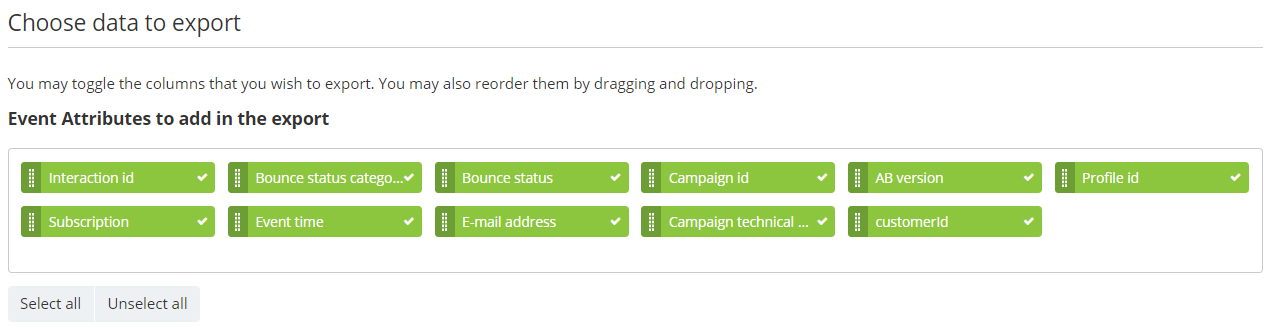
Data for e-mail Unsubscribes exports
-
Interaction id : unique id of the email interaction between a profile and a campaign in the licence (If a profile is contacted twice in the same campaign, the interactionId will be different)
-
Campaign id : the id of the e-mail campaign
-
AB version : if your campaigns contain some AB testing campaigns, the version sent to each profile will be specified here
-
Profile id : the technical id of the profile who was unsubscribed from the e-mail campaign
-
Subscription : the subscription (if any) linked to the e-mail campaign
-
Event time : the moment when the specific e-mail was opened
-
E-mail address : e-mail address of the profile when the email interaction was created (which implies it can be different from the current e-mail address if the profile was updated after)
-
Campaign technical name : the technical name of the campaign. It is automatically generated by Actito based on the display name chosen at campaign creation by the user (without special characters or spaces)
-
Profile business key * : the business key of the profile associated with the campaign. Appears only if a business key has been declared in the profile table. It means setting up a key attribute as the primary key of the table. Only one key attribute can be declared as the primary key and it cannot be modified afterward.
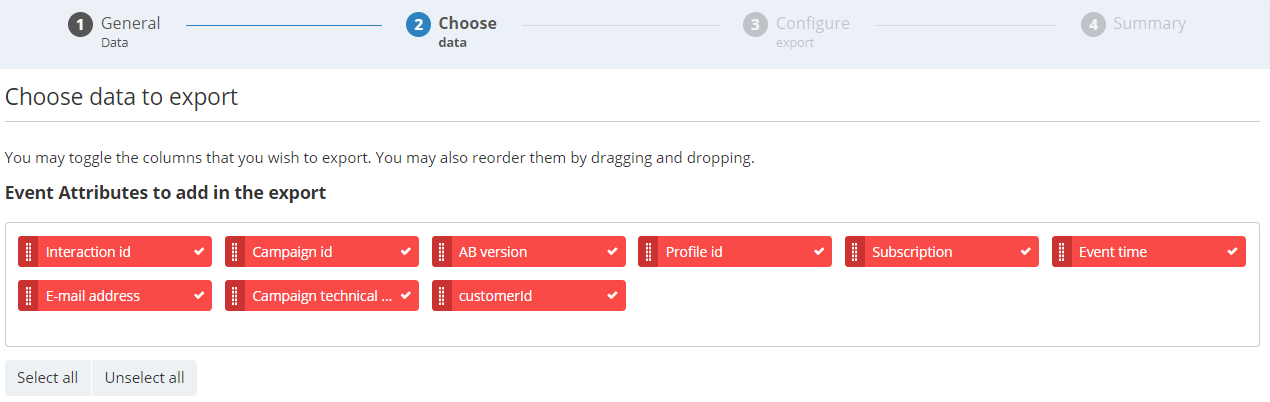
Data for SMS activities exports
The main data selection for these exports is related to the campaign in which the SMS activity was recorded.
For all E-mail activities exports, it is also possible to add Profile attributes (see 'Profile Attributes to add in the export' section below).
Data for SMS Sent exports
-
Interaction id : unique id of the SMS interaction between a profile and a campaign in the licence (If a profile is contacted twice in the same campaign, the interactionId will be different)
-
Campaign id : the id of the SMS campaign
-
Campaign name : the name of the campaign. This is the display name as chosen by the user at creation, and not the auto-generated technical name
-
GSM number : the mobile phone number of the profile when the SMS interaction was created (which implies it can be different from the current number if the profile was updated after)
-
Profile id : the technical id of the profile who was targeted by the SMS campaign
-
Event time : the moment when the specific SMS message was sent
-
Profile business key * : the business key of the profile associated with the campaign. Appears only if a business key has been declared in the profile table. It means setting up a key attribute as the primary key of the table. Only one key attribute can be declared as the primary key and it cannot be modified afterward.
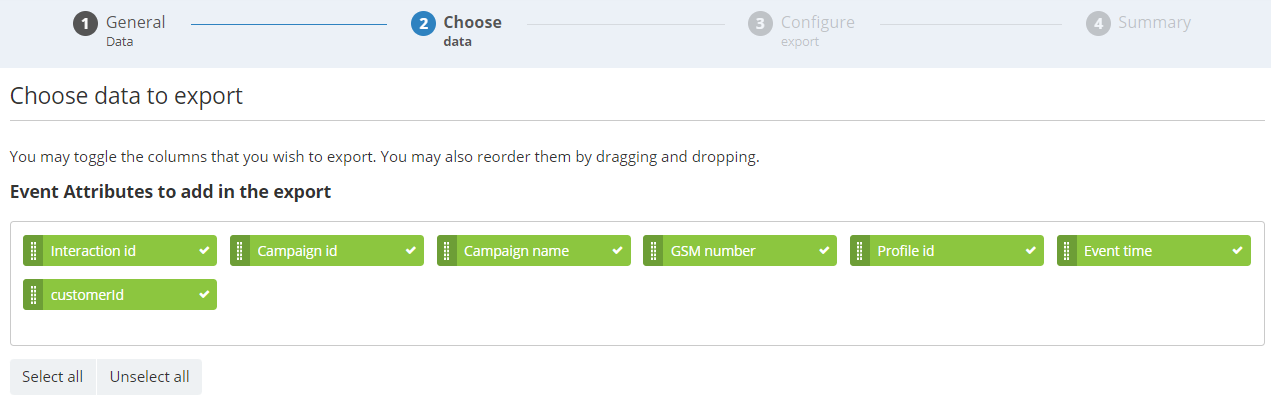
Data for SMS Not sent exports
-
Interaction id : unique id of the SMS interaction between a profile and a campaign in the licence (If a profile is contacted twice in the same campaign, the interactionId will be different)
-
Campaign id : the id of the SMS campaign
-
Campaign name : the name of the campaign. This is the display name as chosen by the user at creation, and not the auto-generated technical name
-
GSM number : the mobile phone number of the profile when the SMS interaction was created (which implies it can be different from the current number if the profile was updated after)
-
Error status category : the general reason for which an SMS message has not been sent : it was either FILTERED or IN_ERROR
-
Profile id : the technical id of the profile who was targeted by the SMS campaign
-
Event time : the moment when the specific SMS message was sent unsuccessfully
-
Error status : the detailed reason why the SMS message could not be sent. The possible values for IN_ERROR are : ERROR_GENERATING_MESSAGE, UNRESOLVED_VARIABLE, NO_MESSAGE, INVALID_MESSAGE_LENGTH, ERROR_CONTACTING_PROVIDER, RECIPIENT_NOT_IN_TARGET_GROUP, NO_ACCOUNT, NOT_ENOUGH_MONEY, MISSING_PHONE_NUMBER, BAD_FORMAT_PHONE_NUMBER. The possible values for FILTERED are : QUARANTINE, COMMERCIAL_PRESSURE, CONTROL_SAMPLE
-
Profile business key * : the business key of the profile associated with the campaign. Appears only if a business key has been declared in the profile table. It means setting up a key attribute as the primary key of the table. Only one key attribute can be declared as the primary key and it cannot be modified afterward.
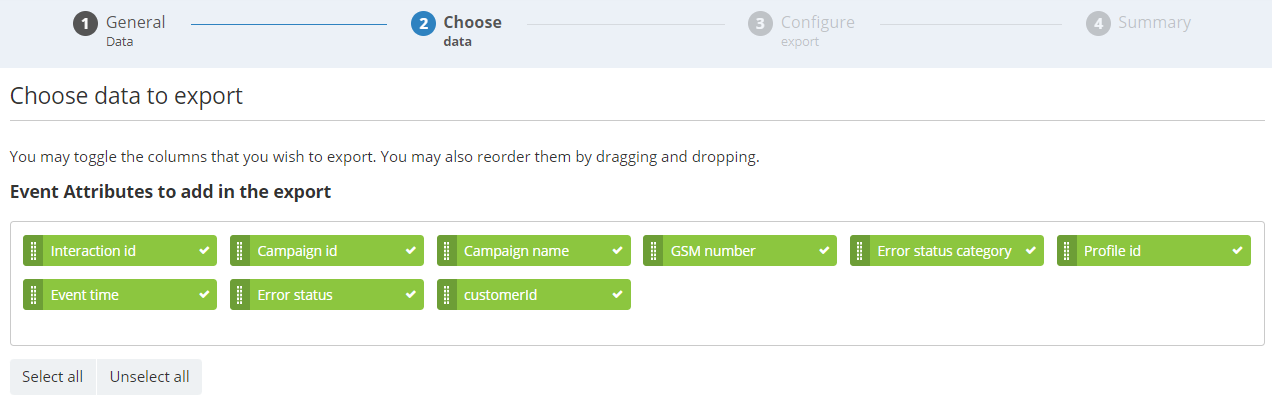
Breakdown of the status significations :
-
IN_ERROR
-
ERROR_GENERATING_MESSAGE: error encountered at the generation of a personalized message
-
UNRESOLVED_VARIABLE: one of the variables of personalization did not have any value for the profile concerned. E.g.: personalization on the first name for a person who does not have one.
-
NO_MESSAGE: the message is not defined in the language of the profile.
-
INVALID_MESSAGE_LENGTH: the length of the message is too long compared with the maximum length and multiple SMS are not activated (can happen if a particularly long personalization brings the message over the character count).
-
ERROR_CONTACTING_PROVIDER: an error occurred when Actito tried to send an SMS to the supplier.
-
RECIPIENT_NOT_IN_TARGET_GROUP: the target profile is not part of the targeting of the campaign (on scenarized campaign, it is possible to have inconsistencies between the campaign targeting and the scenario trigger)
-
NO_ACCOUNT: no SMS account has been set up for the license
-
NOT_ENOUGH_MONEY: there are not enough SMS credits anymore
-
MISSING_PHONE_NUMBER: the target profile had no mobile number
-
BAD_FORMAT_PHONE_NUMBER: the mobile number of the profile is known, but invalid (for example: an international prefix is missing)
-
-
FILTERED
-
QUARANTINE: the SMS was not sent because Actito has received a ‘STOP message’ for that mobile number before (Blacklist SMS concept) or because the ‘UNKNOWN_PHONE_NUMBER' has been detected before
-
COMMERCIAL_PRESSURE: the commercial pressure filter was activated for this profile
-
CONTROL_SAMPLE: the ‘control group’ filter was activated, and the profile was randomly chosen to be part of this control population on this SMS campaign.
-
Data for SMS Delivered exports
-
Interaction id : unique id of the SMS interaction between a profile and a campaign in the licence (If a profile is contacted twice in the same campaign, the interactionId will be different)
-
Campaign id : the id of the SMS campaign
-
Campaign name : the name of the campaign. This is the display name as chosen by the user at creation, and not the auto-generated technical name
-
GSM number : the mobile phone number of the profile when the SMS interaction was created (which implies it can be different from the current number if the profile was updated after)
-
Profile id : the technical id of the profile who was targeted by the SMS campaign
-
Event time : the moment when the specific SMS message was delivered
-
Profile business key * : the business key of the profile associated with the campaign. Appears only if a business key has been declared in the profile table. It means setting up a key attribute as the primary key of the table. Only one key attribute can be declared as the primary key and it cannot be modified afterward.
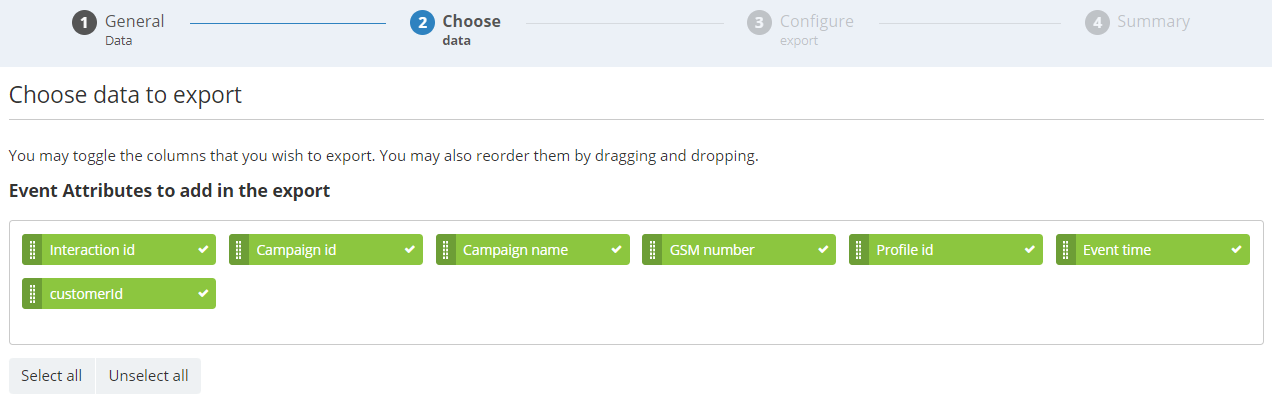
Data for SMS Clicks exports
-
Interaction id : unique id of the SMS interaction between a profile and a campaign in the licence (If a profile is contacted twice in the same campaign, the interactionId will be different)
-
Campaign id : the id of the SMS campaign
-
Campaign name : the name of the campaign. This is the display name as chosen by the user at creation, and not the auto-generated technical name
-
GSM number : the mobile phone number of the profile when the SMS interaction was created (which implies it can be different from the current number if the profile was updated after)
-
Profile id : the technical id of the profile who was targeted by the SMS campaign
-
Event time : the moment when a click in the message was recorded
-
Profile business key * : the business key of the profile associated with the campaign. Appears only if a business key has been declared in the profile table. It means setting up a key attribute as the primary key of the table. Only one key attribute can be declared as the primary key and it cannot be modified afterward.
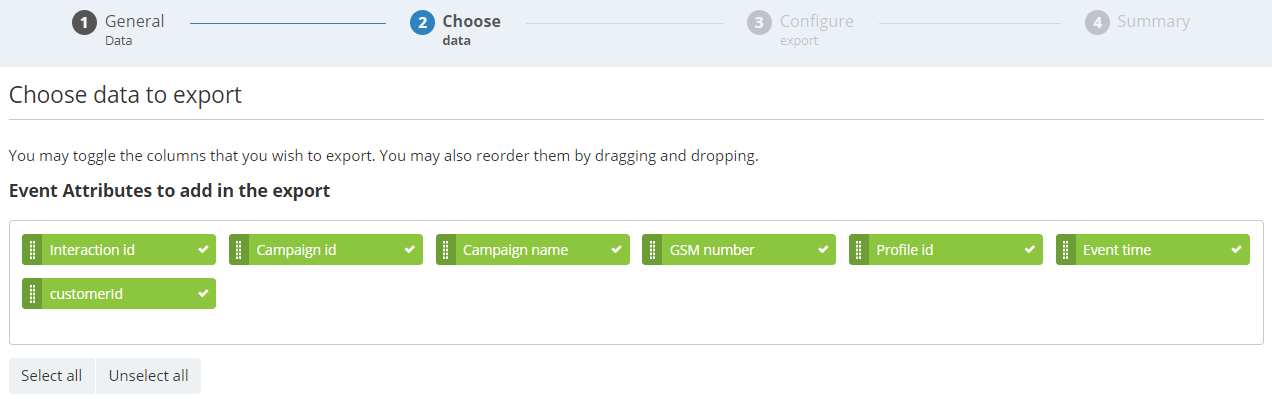
Data for SMS Delivery failed exports
-
Interaction id : unique id of the SMS interaction between a profile and a campaign in the licence (If a profile is contacted twice in the same campaign, the interactionId will be different)
-
Campaign id : the id of the SMS campaign
-
Campaign name : the name of the campaign. This is the display name as chosen by the user at creation, and not the auto-generated technical name
-
GSM number : the mobile phone number of the profile when the SMS interaction was created (which implies it can be different from the current number if the profile was updated after)
-
Error status category : the general reason of the delivery failure. The only value expected is DELIVERY_FAILED
-
Profile id : the technical id of the profile who was targeted by the SMS campaign
-
Event time : the moment when the delivery failure was recorded
-
Error status : the detailed reason of the delivery failure, as reported by the operator. Possible values are : UNKNOWN_PHONE_NUMBER, EXPIRED, DEVICE_TURNED_OFF, OTHER_PROVIDER_ERROR
-
Profile business key * : the business key of the profile associated with the campaign. Appears only if a business key has been declared in the profile table. It means setting up a key attribute as the primary key of the table. Only one key attribute can be declared as the primary key and it cannot be modified afterward.
Breakdown of the status significations :
-
UNKNOWN_PHONE_NUMBER: mobile number non-existing according to the SMS operator
-
EXPIRED: the SMS could not have been delivered in an acceptable time. Details about reasons from the SMS operator:
-
‘the message expired (could not be delivered within the life time of the message) within the operator SMSC but is not associated with a reason for failure.’
-
‘the operator accepts the message before performing the subscriber credit check. If there is insufficient credit, then the operator will retry the message until the subscriber tops up or the message expires. If the message expires and the last failure reason is related to credit, then this error code will be used.’
-
-
DEVICE_TURNED_OFF: the message was not delivered because the profile is temporarily unavailable – their phone is switched off or cannot be localized on the mobile network.
-
OTHER_PROVIDER_ERROR: any other error sent by the SMS operator
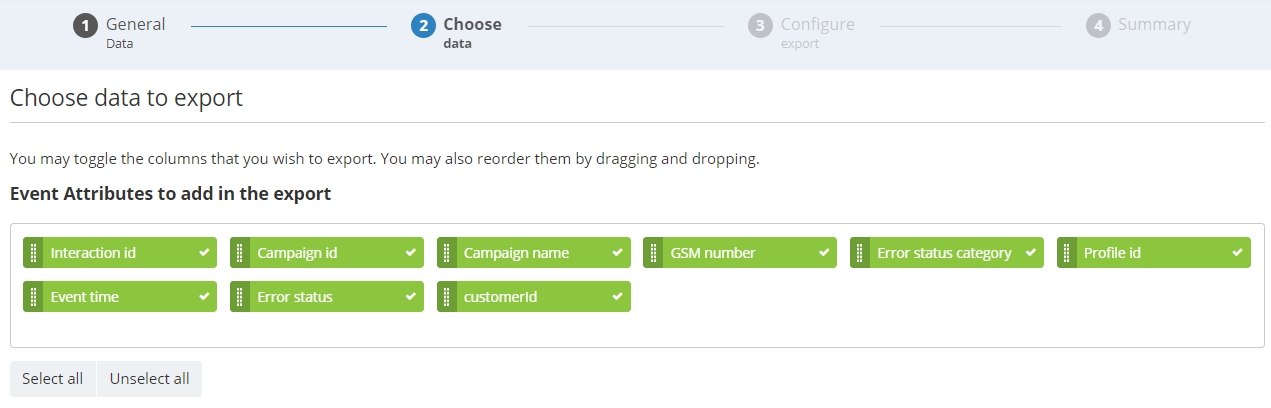
Data for SMS Stops exports
-
Interaction id : unique id of the SMS interaction between a profile and a campaign in the licence (If a profile is contacted twice in the same campaign, the interactionId will be different)
-
Campaign id : the id of the SMS campaign
-
Campaign name : the name of the campaign. This is the display name as chosen by the user at creation, and not the auto-generated technical name
-
GSM number : the mobile phone number of the profile when the SMS interaction was created (which implies it can be different from the current number if the profile was updated after)
-
Profile id : the technical id of the profile who replied STOP to the SMS campaign
-
Event time : the moment when a STOP was recorded
-
Profile business key * : the business key of the profile associated with the campaign. Appears only if a business key has been declared in the profile table. It means setting up a key attribute as the primary key of the table. Only one key attribute can be declared as the primary key and it cannot be modified afterward.
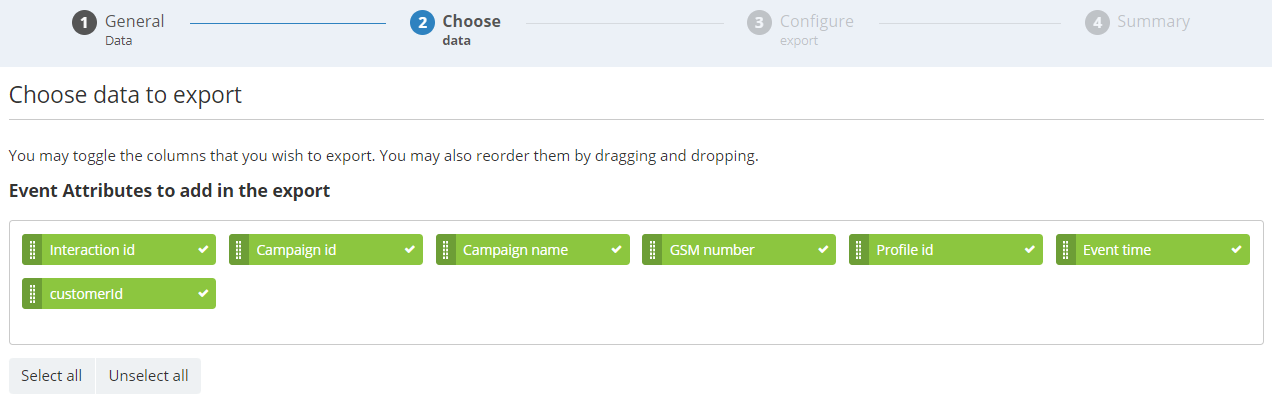
Data for Print activities, Call center activities and Custom audience activities exports
The main data selection for these exports is related to the campaign in which the activity was recorded.
For all Print, Call center and Custom audience activities exports, it is also possible to add Profile attributes (see 'Profile Attributes to add in the export' section below).
Data for Print, Call center, Custom audience Ready and Not Sent exports
-
Campaign id : the id of the campaign
-
Campaign technical name : the technical name of the campaign. It is based on the display name chosen by the user at creation, with an auto-generated suffix
-
Event time : the moment when the interaction was generated
-
Interaction id : unique id of the interaction between a profile and a campaign in the licence (If a profile is contacted twice in the same campaign, the interactionId will be different)
-
Profile id : the technical id of the profile contacted by the campaign
-
Profile business key * : the business key of the profile associated with the campaign. Appears only if a business key has been declared in the profile table. It means setting up a key attribute as the primary key of the table. Only one key attribute can be declared as the primary key and it cannot be modified afterward.
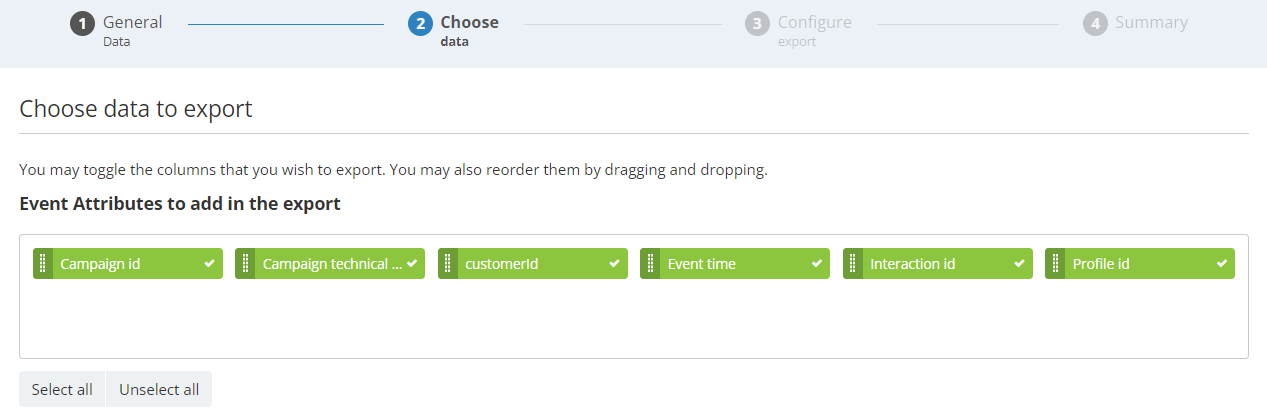
Data for Print, Call center, Custom audience Downloaded exports
-
Campaign id : the id of the campaign
-
Campaign technical name : the technical name of the campaign. It is based on the display name chosen by the user at creation, with an auto-generated suffix
-
Deposit date : time when the interaction wad downloaded (manually or dropped on the FTP)
-
Event time : the moment when the interaction was generated
-
Interaction id : unique id of the interaction between a profile and a campaign in the licence (If a profile is contacted twice in the same campaign, the interactionId will be different)
-
Profile id : the technical id of the profile contacted by the campaign
-
Profile business key * : the business key of the profile associated with the campaign. Appears only if a business key has been declared in the profile table. It means setting up a key attribute as the primary key of the table. Only one key attribute can be declared as the primary key and it cannot be modified afterward.
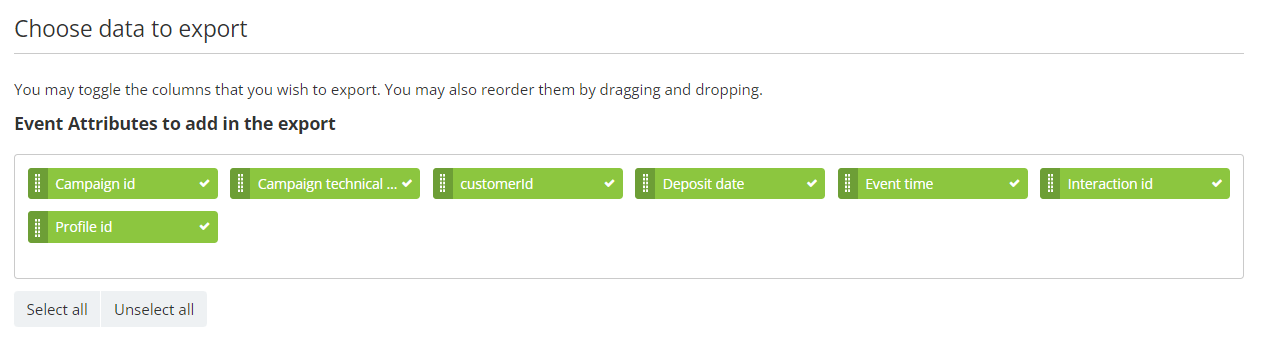
Data for Linked data changes, Interaction changes and Repository changes exports
In these categories, the only 'Event type' available for the increment is based on "Deleted rows". It will track records that were deleted from the custom table since the previous execution. Because a record is effectively cleaned from the databases after being deleted, only technical attributes can be exported.
The following attributes are available to export for all 3 types of tables :
-
Event time : the moment when the record was deleted
-
Business key : the value for the id defined as business key in the table (only if the business key is not an auto-incremented technical id)
-
Id : the technical id automatically generated by Actito
The following attributes are only available for Linked data changes and Interaction changes exports (because unlike repository tables, they are directly linked to a profile table)
-
Profile id : the technical id of the profile associated with the deleted row
-
Profile business key * : the business key of the profile associated with the deleted row. Appears only if a business key has been declared in the profile table. It means setting up a key attribute as the primary key of the table. Only one key attribute can be declared as the primary key and it cannot be modified afterward.
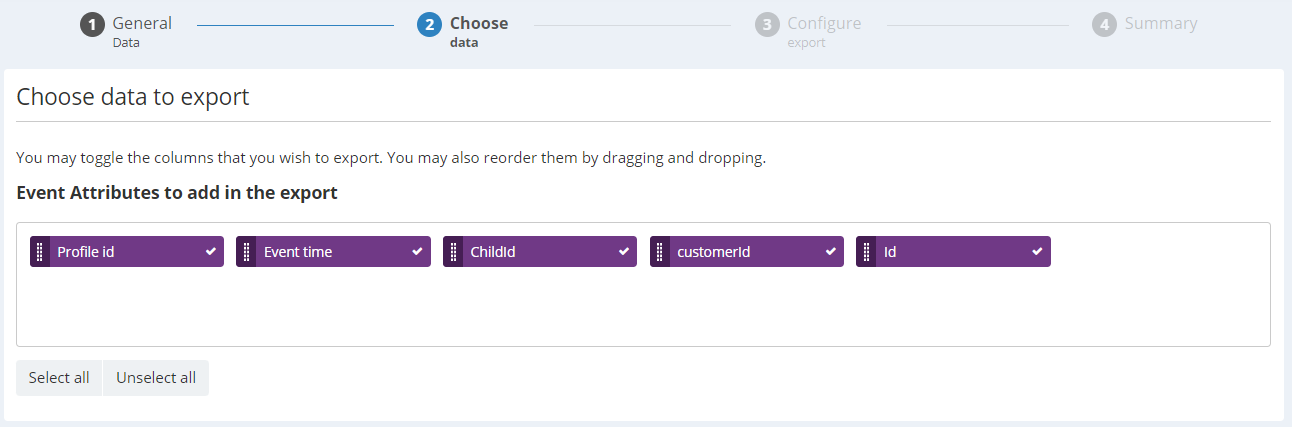
For these exports, it is not possible to add extra profile table attributes to the export.
Profile Attributes to add in the export
In addition to the main data of the selected event, you can also export Profile attributes from the profile related to Custom Table entries (Interaction or Linked Data) or to communication activities. This is the case for most exports, except for Repository, Deleted profiles, or Deleted rows in Linked data, Interaction and Repository changes exports.
You will recognize profile attributes easily : they are presented in a second section below the main event data and they are colored in blue. You can select profile attributes as well as technical data (creation moment, update moment, recency fields, ...).
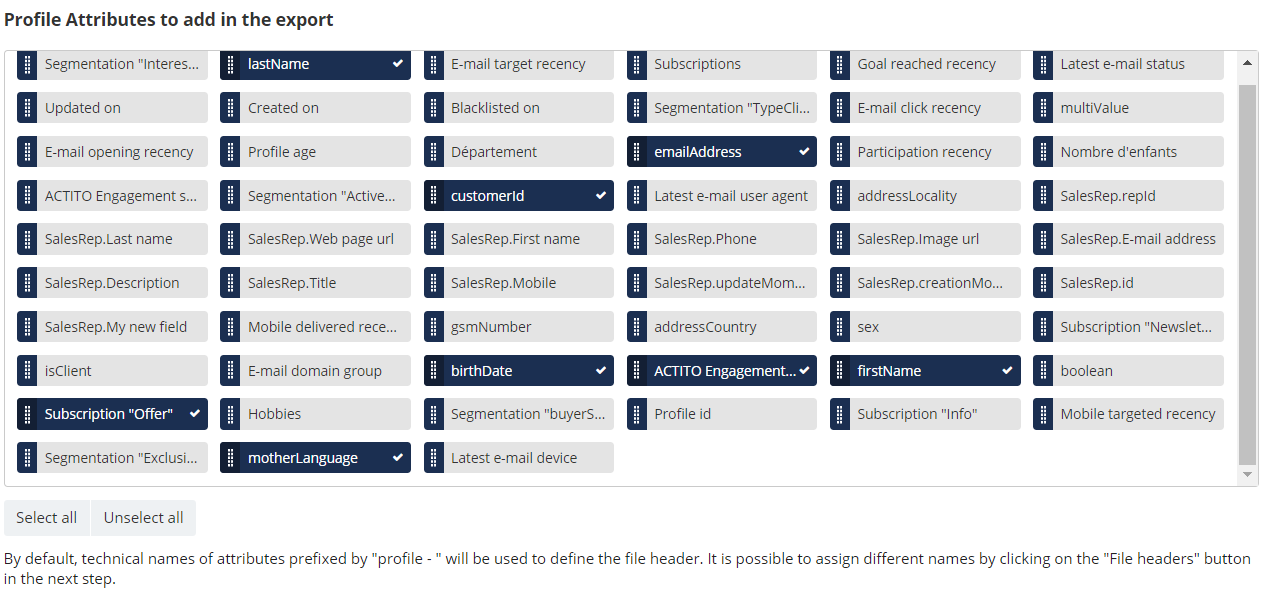
General notes
Please note that:
-
It is possible to exclude columns by clicking on unwanted elements, or to click on the 'Unselect all" button and make your choice from scratch.
-
In the interface, you will see the 'display name' given to the attributes. Their 'technical names' will appear by hovering your mouse over the attribute. However, your export will use the 'technical names' of the attributes in the column headers (unless the headers are modified at the next step).
-
If you add profile attributes to the export (see section above), the technical name of the profile attributes will be prefixed by 'profile-'.
-
To modify the structure of the file obtained after the export, you can change the order of the blocks by dragging and dropping them.
-
In all the screenshots examples used on this page, the business key is an attribute called 'customerId'. In your DB, it could be any key attribute that would be declared as the primary key.
Step 4: Configure export
At this step, you will be able to configure the format of your export.
Format of values
Configure the settings for the values of your file content.
Each of these options will only appear if your export contains attributes of the corresponding type. The relevant attributes are displayed under the format suggestions.
-
Format of "booleans" type attributes : select the format for the attributes whose values are true or false (e.g.: subscriptions displayed as single-columns): 1/0, Y/N, or TRUE/FALSE
-
Format of "date" type attributes: select the format of the attributes of date type (e.g.: birthdate).
-
Format of "moment" type attributes: sele ct the format of attributes of time and date type (e.g.: technical attributes of creation time or of recency). Different levels of accuracy (with or without the time) and format are available.
-
Multi-value separator: sel ect the separator of attributes that can take several values (e.g. single-column subscriptions, hobbies,...). This is not the global separator of the file (selected in the next section).
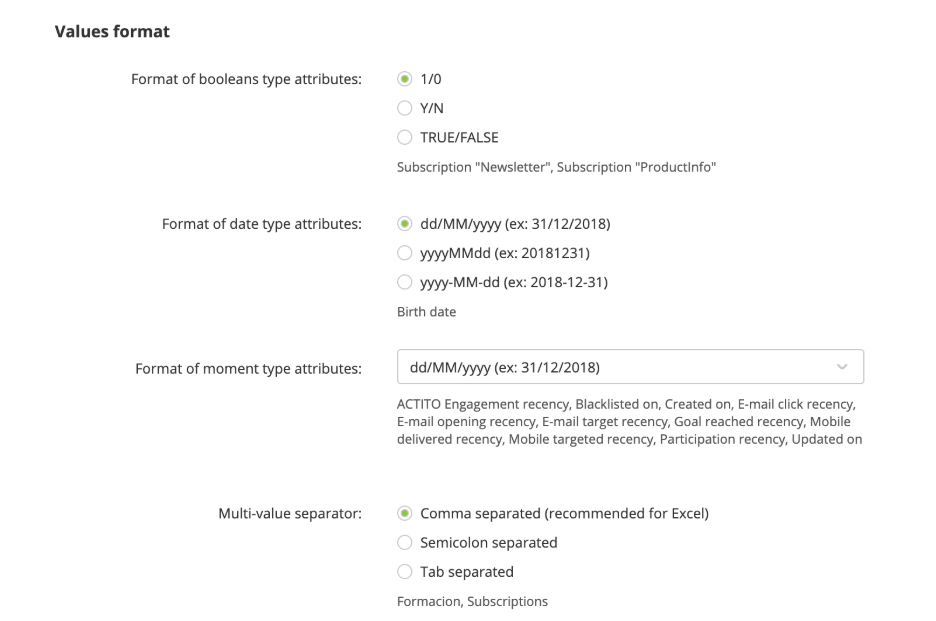
Format of file
At this step, you will be able to choose the settings of the file.
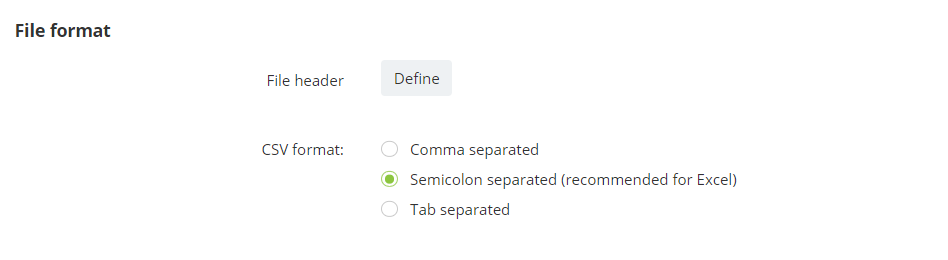
The File headers are, by default, the technical names of the fields (prefixed by "profile-" for profile attributes added to a Custom Table or communication interaction export).
They can however be redefined to fit the naming conventions used in your system.
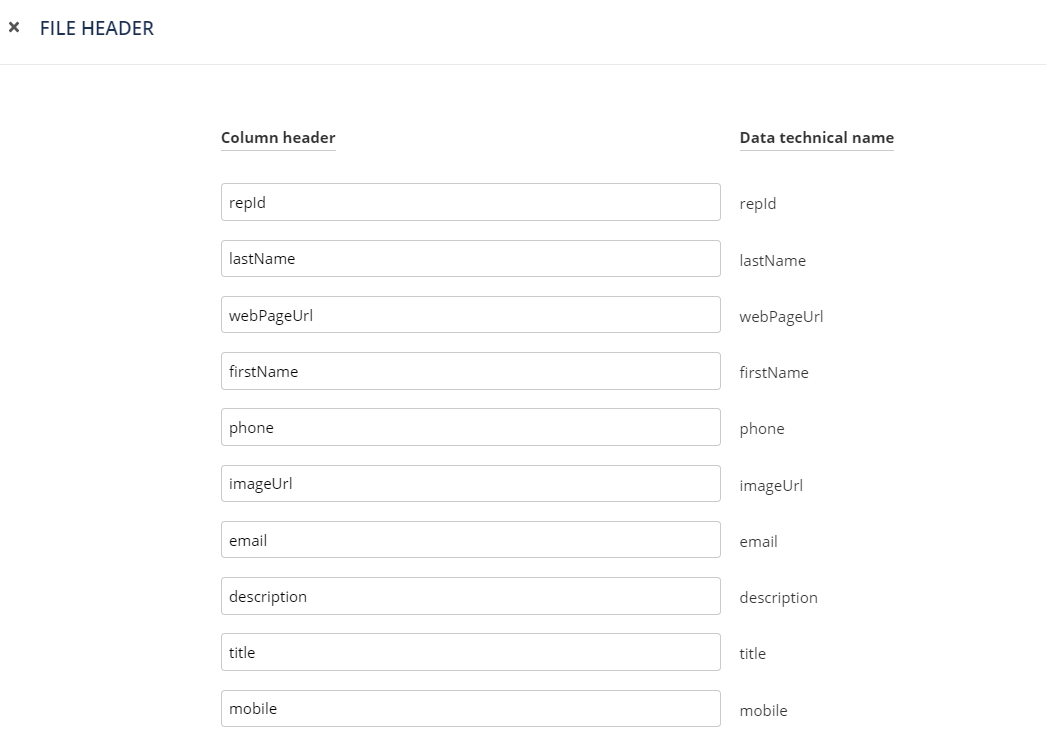
The file is in CSV format, with UTF-8 encoding. You can choose what type of value separator you would like in the file:
commas
semicolons
tabs
Export example
A sample of 10 profiles will allow you to preview the values and columns you will get in your export file.
Step 5: Summary
This stage will let you start the export. Your export summary is divided in different sections.
First, you'll find the 'General Data' section, reminding you of the name, name suffix, table(s), entity and event type of your export.
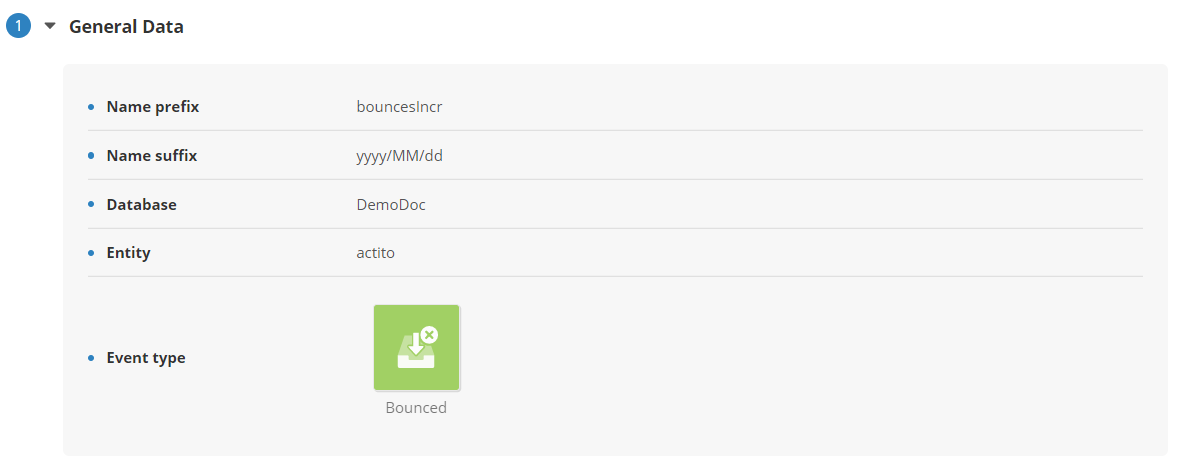
In the target group section, you will find information on your target.
Remember that campaign activities export only focus on active campaigns : even if there are no targeting filters, you will be reminded that these exports exclude campaigns finished (meaning 'sent' for one-shot campaigns) more than 31 days ago, and deprecated (sent through the old e-mail engine).
In the 'Data' section, you will see all the data fields that will be included in the export.
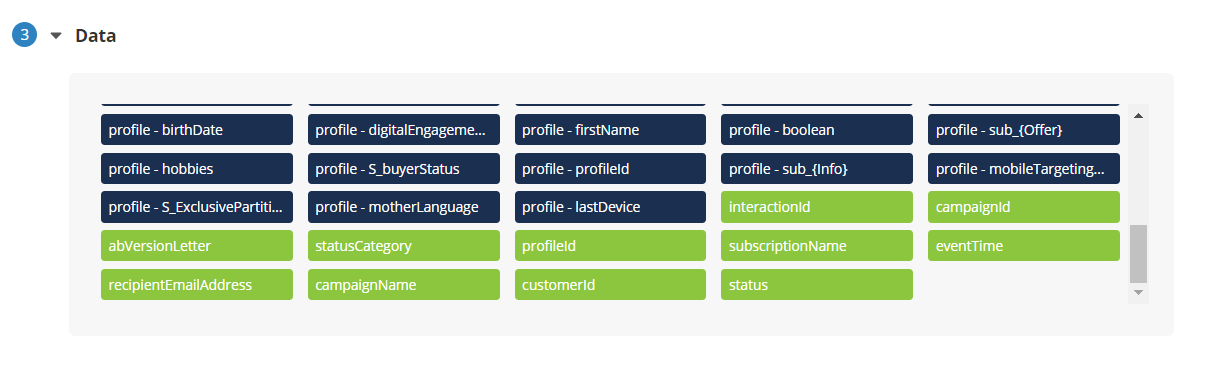
In the 'Parameters' section, you will be able to verify that you selected the right data and file parameters.
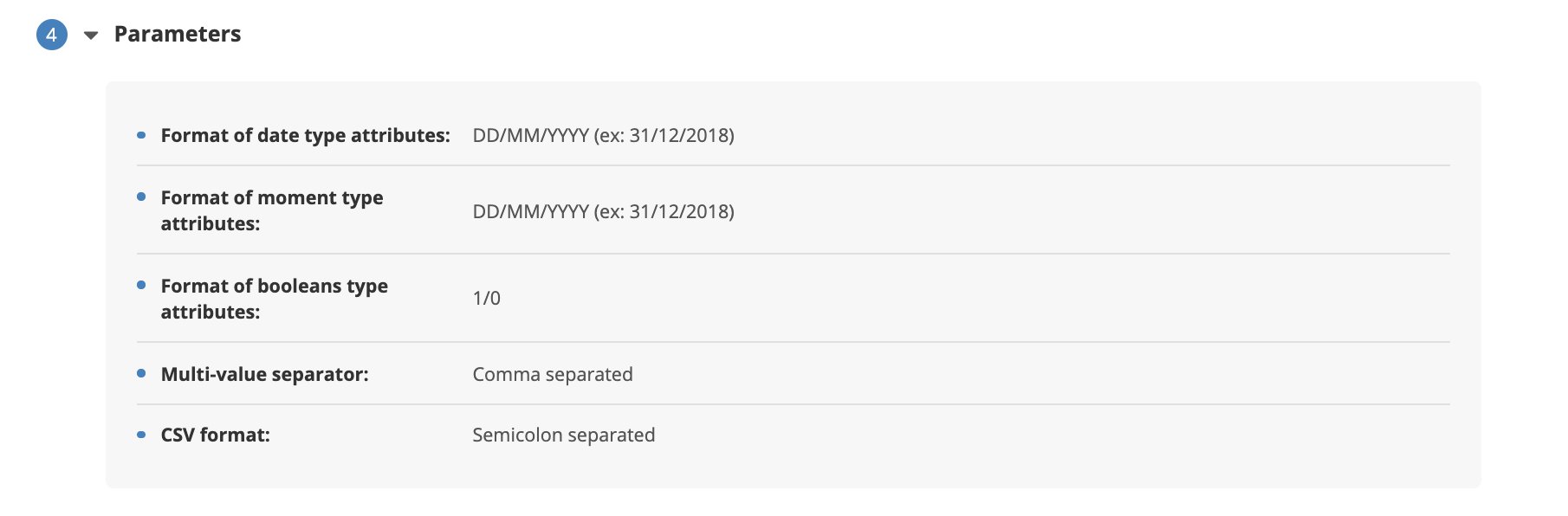
Once you have checked the summary and you are sure that you have correctly defined your export, you can proceed to parameter the way in which you want to transfer the exported data.
As an automated export, Incremental exports are automatically dropped into the cloud location of your choice. Therefore, the 'Manual' button will be greyed out when creating one of these exports.
In addition to selecting the remote location among those available in your licence, you must also specify the file name, the name suffix and the type of file compression.
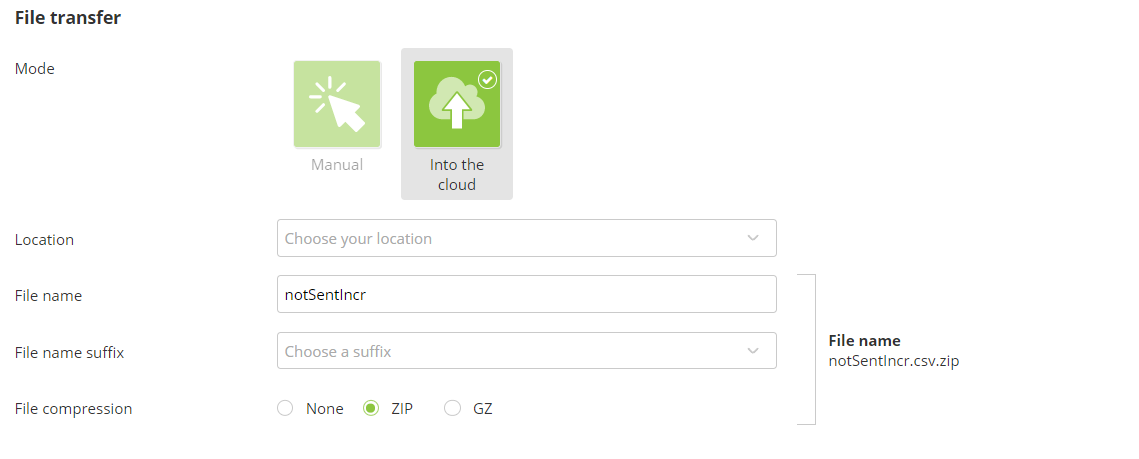
By default, the Transferbox is always available as a cloud location in your licence.
The additional cloud locations options are SFTP or FTPS servers. If you would like to start using this feature, please contact our support or your Actito contact person.
Finally you can schedule your export, which will run every day at the same hour.
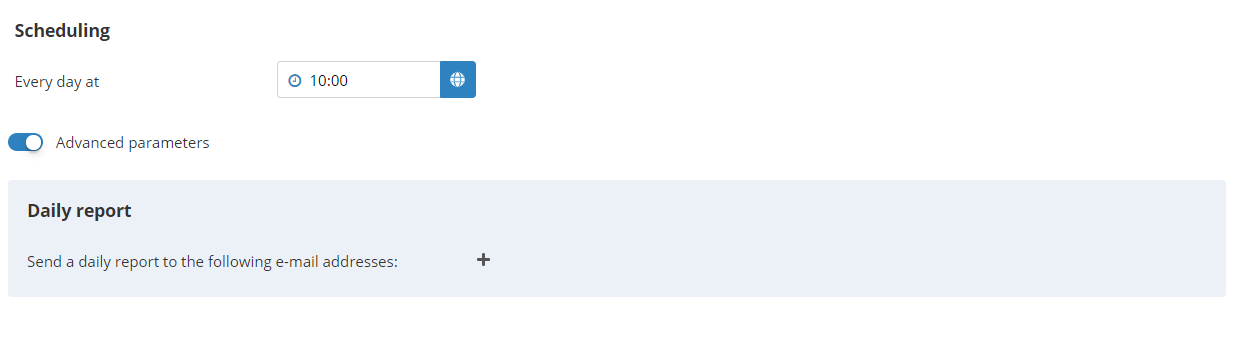
Activate the advanced parameters to set up a daily report that will be sent to the selected recipients at every execution of the export.
This report is a notification to inform you if the export was successful, or if it encountered any issue.
