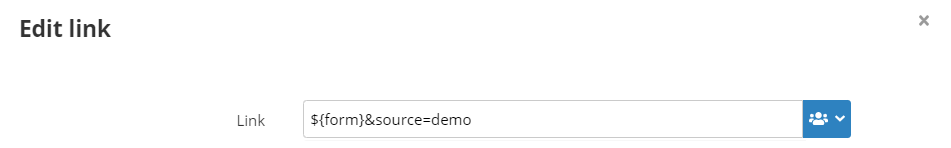Setting up links in your emails
Links are an essential part of your emails, as they allow you to redirect your profiles towards your website, your online store, or whatever other relevant sites.
Links can be embedded
behind an image or a template logo,
behind a call to action button,
or behind the email text.
When working on the template editor, but also when importing an HTML file (within the 'href' tag), there are some restrictions related to the kind of elements that can be used as a link.
A correct URL address
A personalization
-
Email protocols, or protocols to trigger phone calls, etc.
The placeholder '#'
No other element can be used as a link. A simple piece of text cannot be used as a link, not even as a temporary placeholder (a '#' must be used instead).
On the template editor, the links not matching the restrictions will be marked as invalid. When importing an HTML file, the whole file will be rejected and only the first invalid link will be marked.
Let's briefly review the best practices for the elements allowed.
URL addresses
URLs are the most used element in links. Even when a URL seems something basic and easy to understand for every Internet user, URLs follow very specific parameters.
On the Actito email editor, every URL must necessarily start with 'http' or 'https'.
So, for example, 'cdn.actito.be/fe/actito-documentation-client/campaign/fr/La_documentation_Actito.html' will not be accepted, whereas 'https://cdn.actito.be/fe/actito-documentation-client/campaign/fr/La_documentation_Actito.html' will.
Any other link starting with 'www' (for example, 'www.google.com'
) will not be accepted. The protocol 'http(s)' is mandatory.
URL encoding
In a sense, a URL is the path that will take you to a given website. Therefore, a URL is not made of whatever characters we might come up with. Some special characters cannot be used due to their unclear interpretation, or due to a specific meaning that makes them work as the actual signs marking the URL way to the website. Misusing those characters may cause the system to misread the URL correctly and, therefore, to take us to the wrong place.
However, it is possible to use special characters. To mark them as simple pieces of text and not as characters with a special meaning, the characters must be expressed in percent encoding. This means that they are replaced by the symbol '%' followed by a code.
Using percent encoding is not mandatory, but highly recommended. Likely, a non-coded URL will work perfectly, but chances are also high that some systems will not be able to read it. On the contrary, every system respecting URL good practices will be able to decode it.
In Actito, we don't want to block or ban non-coded URLs, but we would like you to be aware of the potential risks involved.
In the following table, you can see how to translate special characters into percent code.
|
Carac. |
Code |
Description |
|
Blank space |
%20 |
|
|
< |
%3C |
Text delimiters in word processing; they can be misinterpreted in transcription. |
|
> |
%3E |
Text delimiters in word processing; they can be misinterpreted in transcription. |
|
' |
%27 |
URL delimiters in some systems. |
|
# |
%23 |
Used in WWW and other systems to differentiate URLs from the following fragments or identifiers. |
|
% |
%25 |
This character is considered to mark the beginning of a scape sequence. In other words, it marks the beginning of a piece of code formed by '%' and the two following characters. If you must use the symbol '%' in a URL, you need to encode it or, otherwise, the system will read it as a code sequence. |
|
{ ~ |
%7B %5D |
These characters are modified by some tools, therefore they can be unclear and ambiguous. |
|
; |
%3B |
These characters have reserved meanings and must be replaced by their code if in the URL they are not used for their reserved meaning. If, on the contrary, you use them for the reserved meaning, they can be used uncoded. |
All in all, only the special characters $-_.+!*'()" can be used freely.
Personalizations
Links can be dynamic and different for every profile depending on an address or a value stored in a profile table, an interaction table, etc.
For that there are two options:
Through an absolute address
The link would be a personalization.
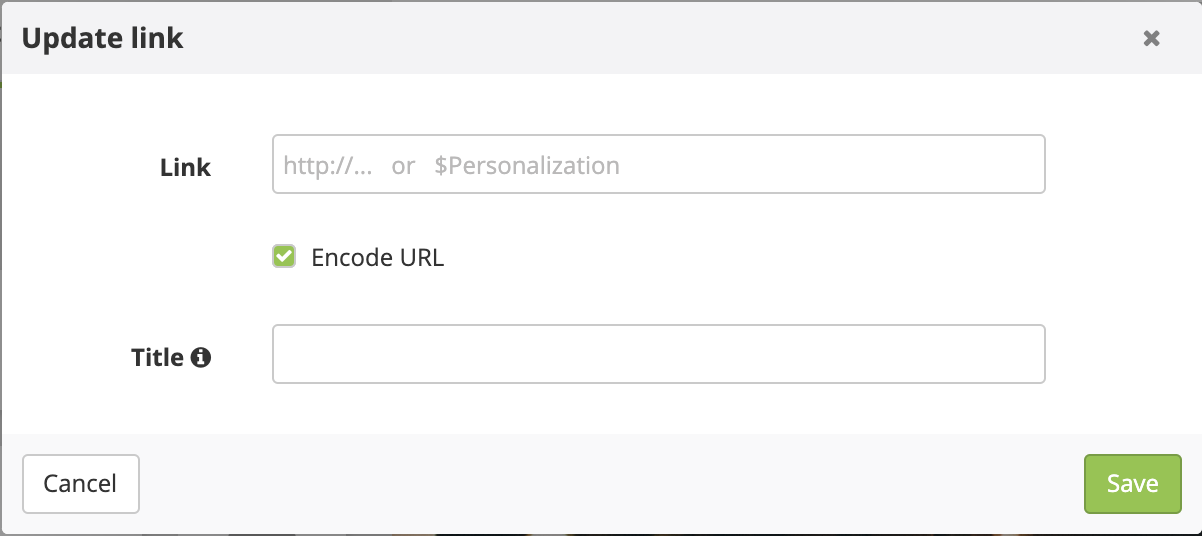
The attribute (of a profile table, a linked data table, etc.) on which the personalization is based should include a complete and correct URL address starting with 'http(s)'.
If the attribute is not a correct URL, clicking the link will cause an error.
Through a relative address
You can also use the same address and modify only some address parameters through personalizations. For example, to direct your profiles towards their abandoned shopping cart, you can personalize the address for every profile with their cart identifiers.
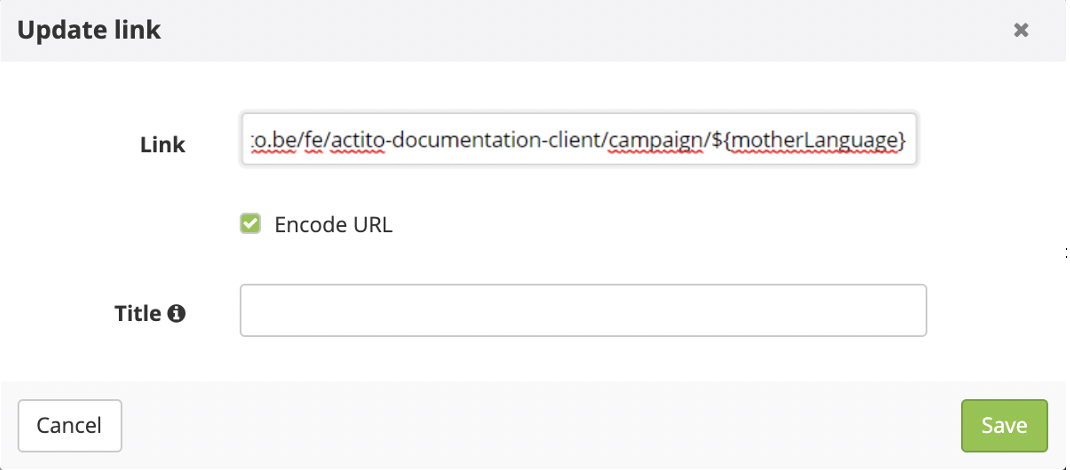
Another example is the one in the image, in which we are automatically directing the profile to the documentation in their mother tongue.
Tip
It is important to pay attention to the format of the values stored in the database when we use them in relative addresses. For example, the link should not finish with the character '/' if the attribute starts with the character '/'. Otherwise, it would cause an error.
Additional parameters
In every email sent through Actito, the clicks on the links are tracked through the link domain defined for your license. However, you can also track them through the usual systems that you might already have in place, for example, for tracking your website.
Those systems usually use additional query parameters that are
stated in the URL after a '?'.
In Actito, you can
-
insert your additional parameters individually in every single link,
-
or use the button 'Links parameters' and define the same parameters for all your email links.
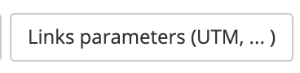
You can also use personalizations in those parameters.
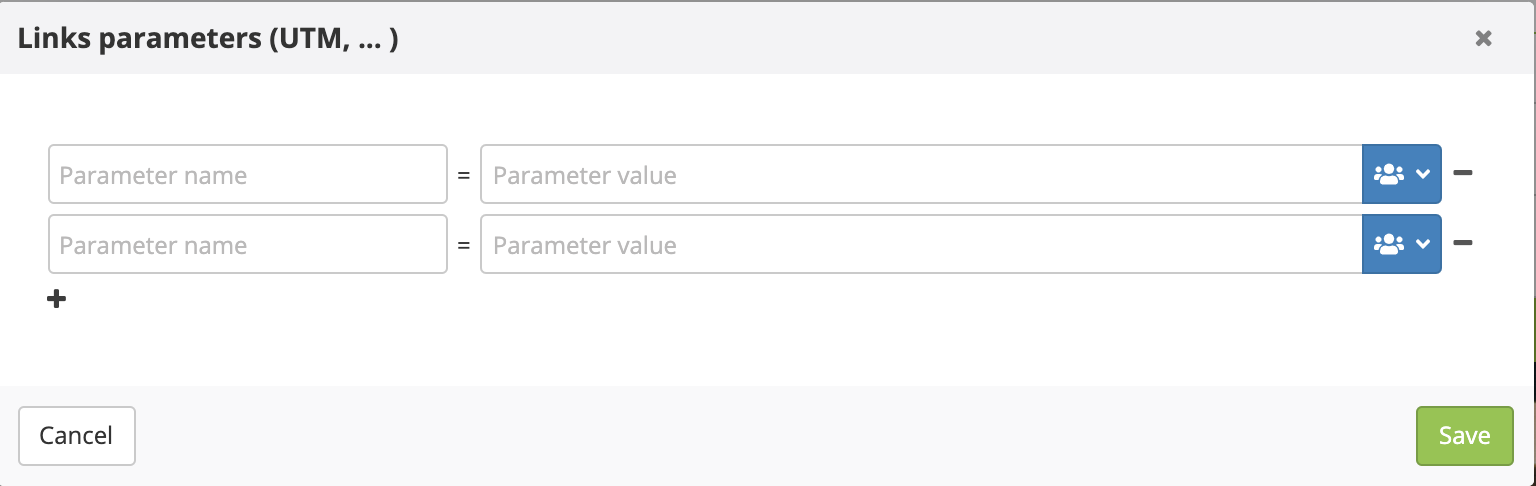
Percent encoding must be used also for non-dynamic parameters (those not generated by a personalization).
Dynamic parameters will be automatically encoded by Actito.
UTM parameters
Among tracking systems, Google Analytics UTM parameters are the most popular.
Actito allows you to automatically add the 3 most common UTM parameters via the "Add google analytics" button.
They are pre-filled with the following values :
-
Actito for utm_source
-
email for utm_medium
-
the campaign name (via a standard personalization) for utm_campaign
You can always manually change the value of these parameters, or add the other less frequent UTM parameters (term and content)
Moreover, you can of course use other additional parameters according to the tool you are using.
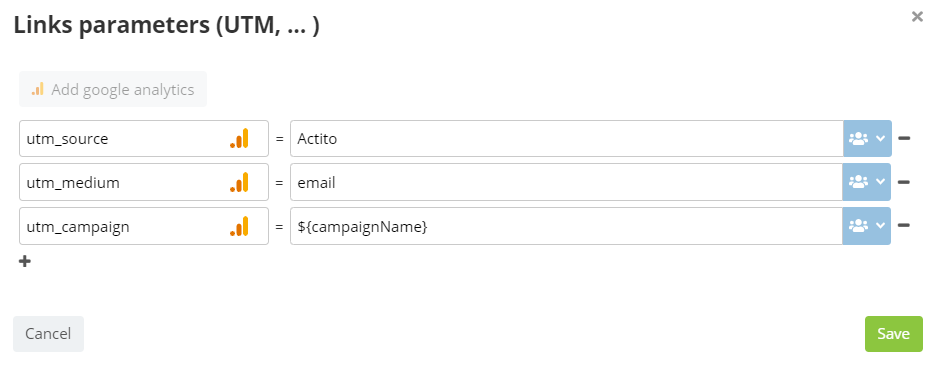
Forms parameters
Links query parameters are not only used for tracking purposes. They can be used to push additional information, for instance, to initialize the answers to a form.
This is in particular the case with Actito's forms, which allow you to pre-fill a answer with the value of a url parameter.
This is very useful if, for example, your e-mail contains several buttons, and that you want to pre-fill a question based on the button clicked to access the form (e.g., a satisfaction survey)
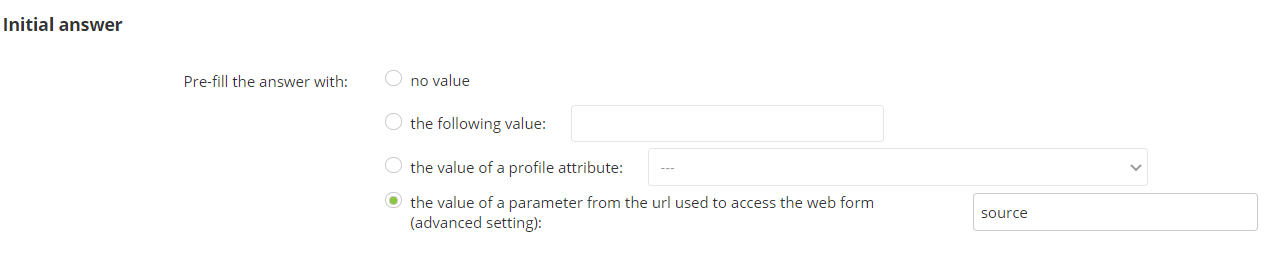
This is possible both for "public" forms, whose address contains a default "source" parameter (but others can be added)...
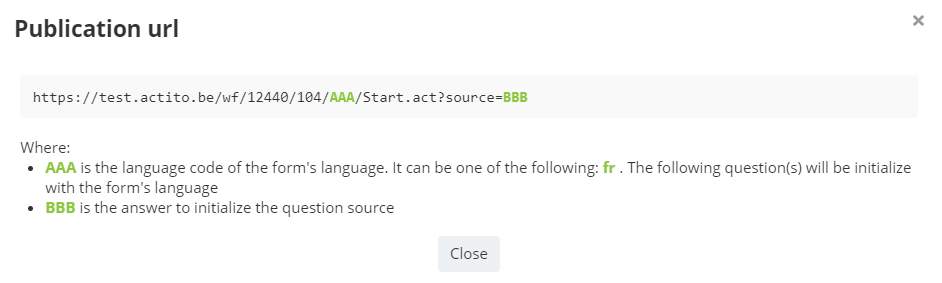
... and for "private" forms, which must inserted via a personalization.
Indeed, even if a link is defined as a personalization, it is always possible to add additional parameters after the variable.
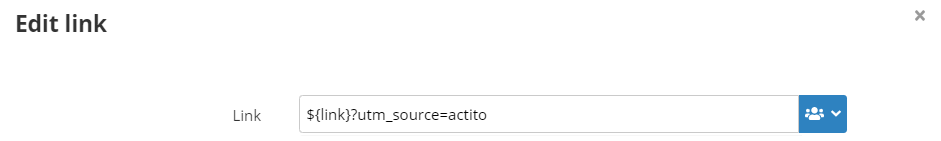
Good to know
The standard format to include additional parameters is to declare them after the "?" character, like in the above example.
However, when you add parameters to a personalization referring to a form, in order to initialize access to this form, Actito already uses url query parameters.
You should therefore not use "?", but the "&" character, whose role is to separate different query parameters in a url.