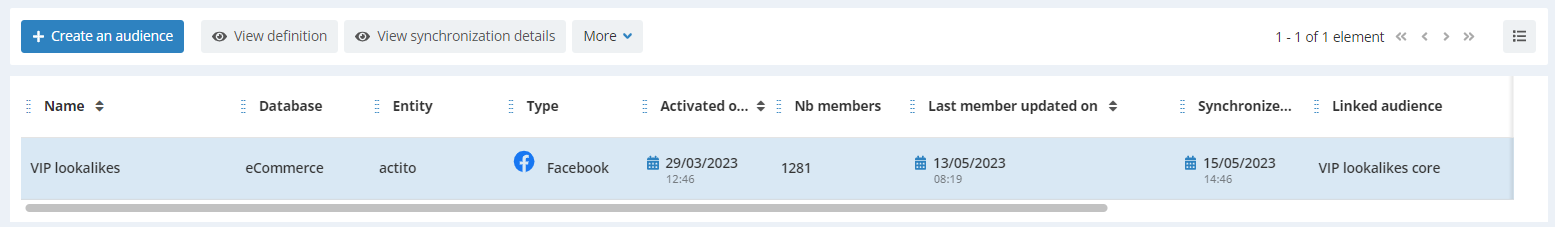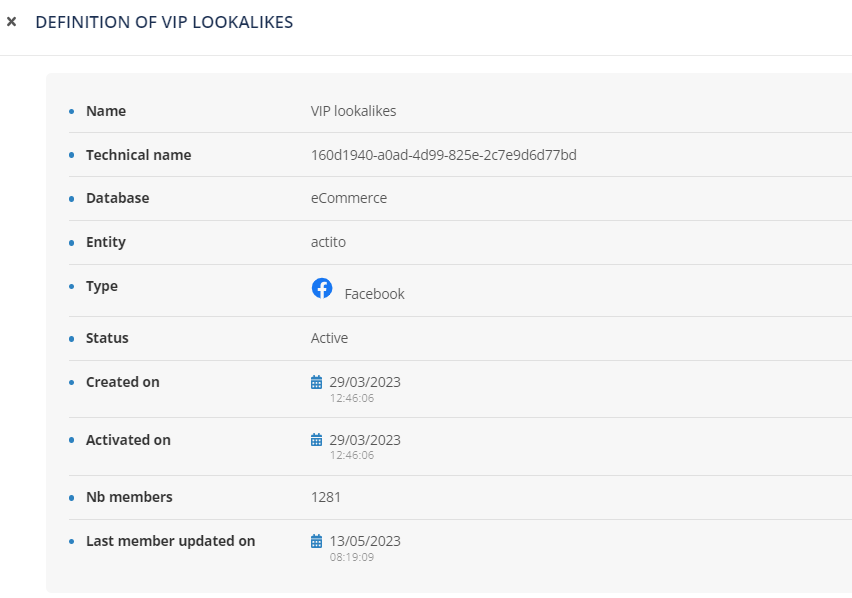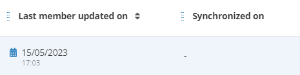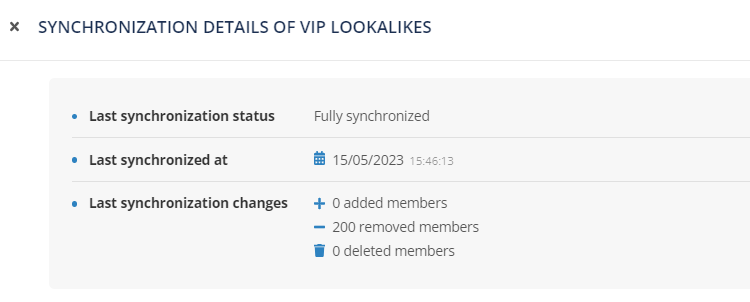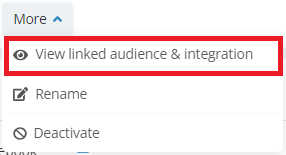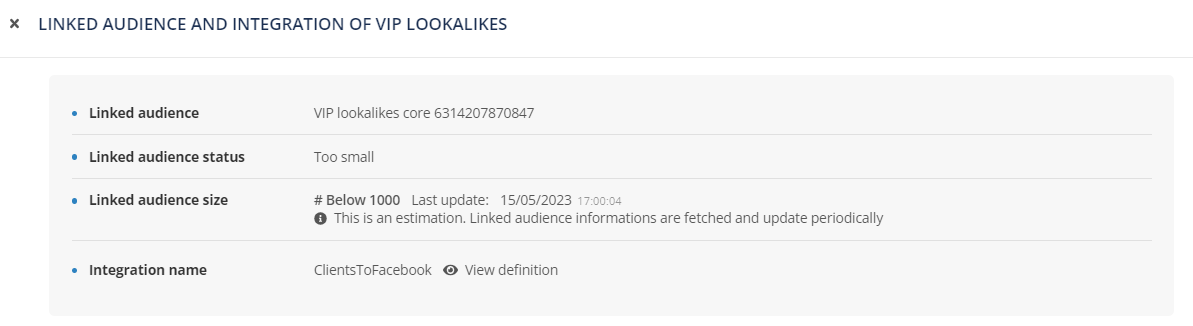Creating a Custom Audience
Once you have set up an integration with Facebook, you are ready to build and populate Custom Audiences.
The creation of the audience will be in 2 steps:
Creating the Custom Audience on Facebook
Linking it to an Audience in Actito
Creating an Audience on Facebook
Go get started, you need to create your audiences in the Meta Business Suite.
If you want detailed information, please follow the Facebook documentation about Audiences. Nevertheless, we will go through the creation process with the specifics of the integration with Actito in mind.
Reviewing your audiences on Facebook
From the 'All tools' button in the sidebar of the Meta Business Suite, select 'Audiences'.
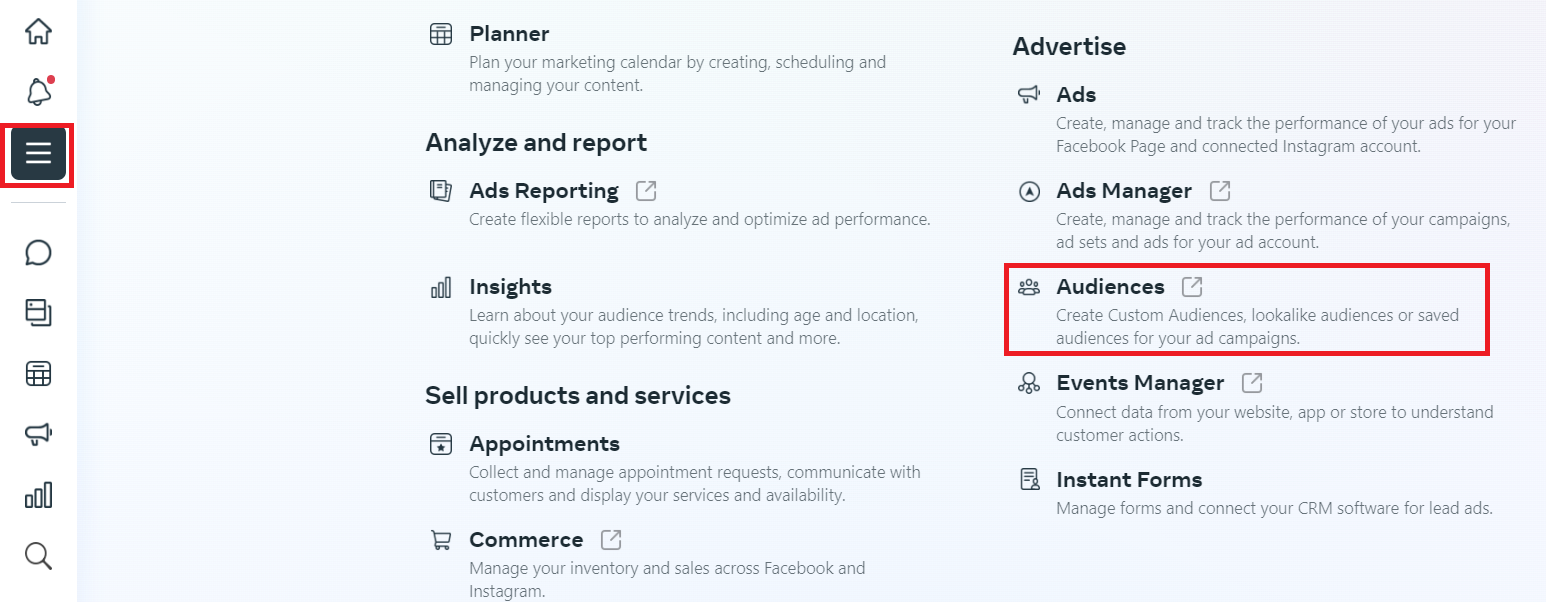
Your existing Facebook Custom Audiences can be used directly if they are the 'Customer List' type. Other types of Audiences are populated from other sources, such as your website, your Facebook page,... : they cannot be populated through Actito.
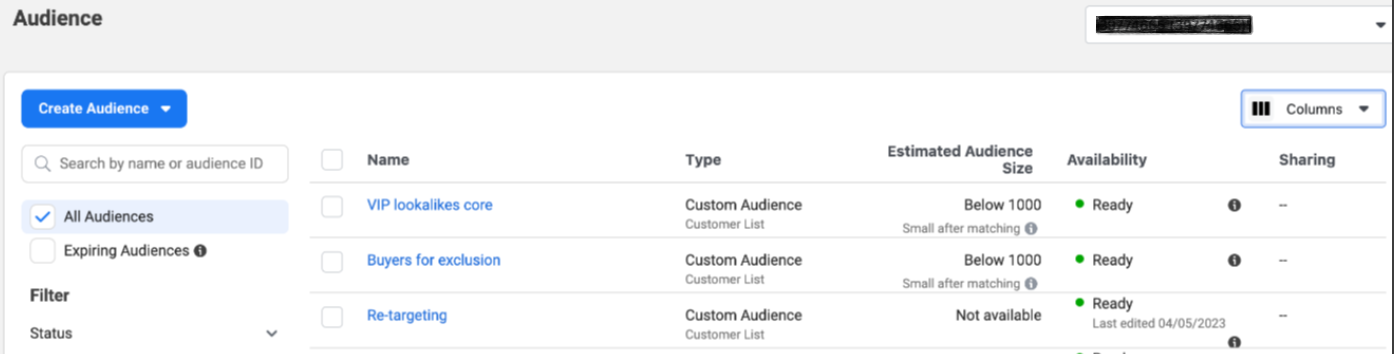
Creating a new audience
If you need a new specific audience for the Actito integration, click on 'Create Audience' and select 'Custom Audience' (If you are creating your first Audience, directly click on 'Create a Custom Audience').
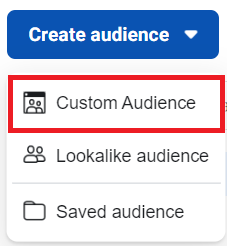
Select the 'Customer list' source, which allows to send list of customers to your audience. This is the only type that can be used to push the data from Actito.
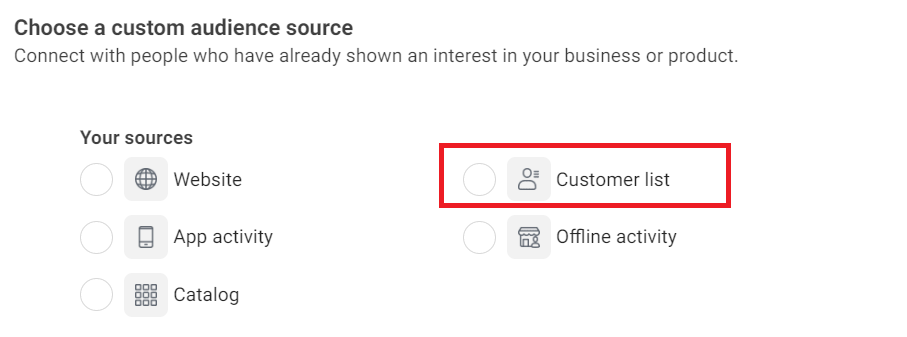
To be able to create a 'Customer list' audience, you must be the admin of an Ad account connected to Meta Business Manager.
Estimating the Audience size
After it is created, you can edit the columns in the top right corner to display the 'Estimated Audience Size'.
This metric estimates how many accounts are in the audience.
Indeed, for privacy reasons, Meta does not allow you to see exactly which personal accounts are in your audiences and your ads. Unlike with the targeting feature of Actito, you won't be able to retrieve a full list of profiles (Accounts Center accounts in Meta) with their personal information. Your audiences on Facebook are therefore fully anonymized.
Managing Audiences in Actito
Once you have created your audiences on Facebook, you will be able to create the corresponding audiences in Actito.
To do so, go to the 'Manage audiences' app (Catalog > Audiences > Manage audiences) .
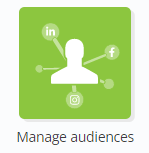
In the application, you have an overview of all active audiences in your license, with the possibility to apply filters on the database.
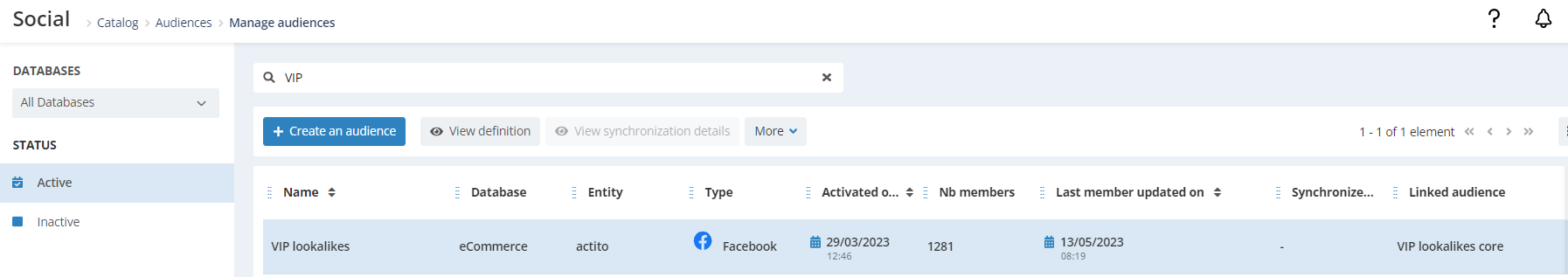
Creating an audience
Click on 'Create an audience' to start the creation of a new audience.
First, you will have to choose the integration on which the audience will be created.
An integration is the link between 1 Actito database and 1 Facebook Ad account.
See Getting started with Facebook Audiences to set up your integration.
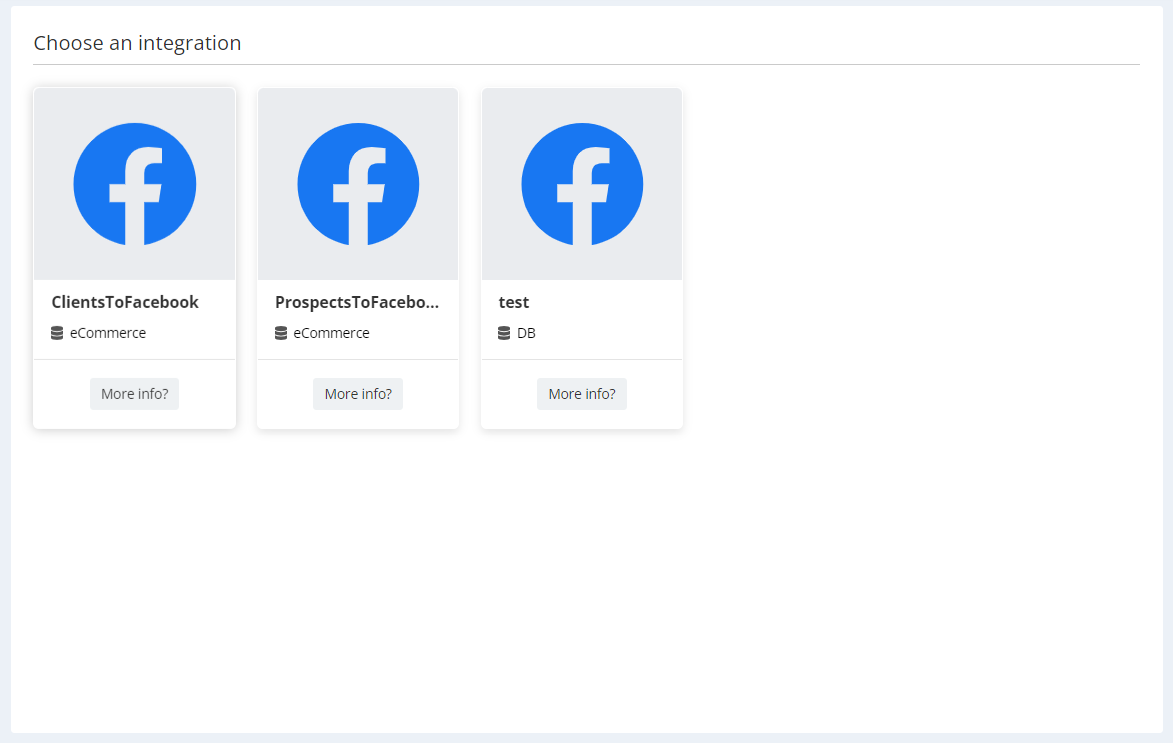
Secondly, you will create the audience itself in Actito.
-
Give a Name to the audience. For clarity purposes, we advise you to give the same name to your audiences in Actito as the corresponding Facebook audience.
-
The Database and the Entity tied to the audience are determined by the settings of the Integration chosen at step 1. They cannot be modified.
-
Select the Facebook Audience in the dropdown list. Thanks to the integration, all Custom Audiences previously created on the associated Facebook Ad account will be available for selection.
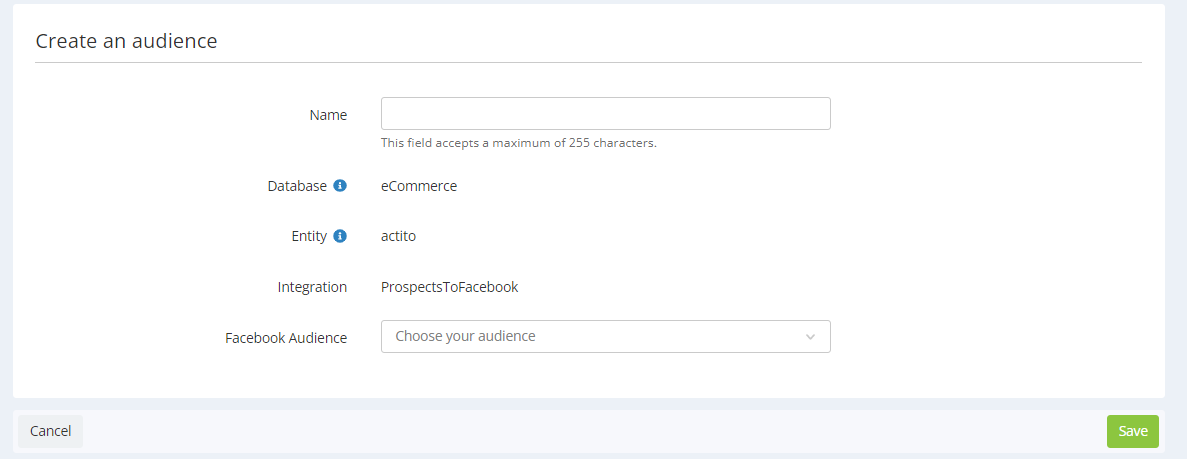
Click on 'Save' to finalize the creation of the audience in Actito.
An audience in Facebook can only match one single audience in Actito. If you already have created a corresponding audience and want to create a new one, you will have to first 'deactivate' the old one.
You can also 'rename' it: indeed, its name is the main parameter of an audience.
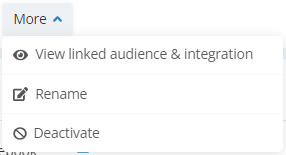
Understanding the synchronization principles
The synchronization between your Actito profiles will be in 2 steps:
-
First, assigning profiles from your database to the Audience in Actito (through audience rules or scenarios). You can see the exact number of profiles in an audience, and when the last update was made.
-
Secondly, the Actito audience will be synchronized with the corresponding audience on Facebook. All profiles in the audience with an e-mail address (or phone number) matching a Facebook account will be pushed in the Facebook audience. But as the data is anonymized in Facebook, you will only get an estimation of the number of profiles successfully synchronized.
The synchronization is one way: it allows you to select profiles in Actito to put in your Facebook audiences. But it cannot retrieve information from Facebook (apart from estimates). For instance, it cannot retrieve Facebook accounts subscribed to your Facebook page to create new profiles: you should use standard data flows (profile imports, API, ETLs) to import them into Actito.
The synchronization with Facebook runs once per hour, with the reference time being the 'Activated on' moment.
Searching the members of an audience
Because of the synchronization with Facebook is done in 2 steps, there are 2 concepts available in the criteria of the Audience Targeting module.
-
Is member/ Is not member: checks whether the profile has been added to the audience in Actito.
-
Is synchronized / Is not synchronized: checks whether the synchronization toward Facebook has run since the profile has been added to the Audience in Actito. Indeed, it is asynchronous and runs once per hour. We can only guarantee that Actito has pushed the profile toward Facebook, but because Custom Audience are anonymous in Facebook, we cannot know if there is a corresponding account. This criteria is only relevant if the profile is member of the audience.
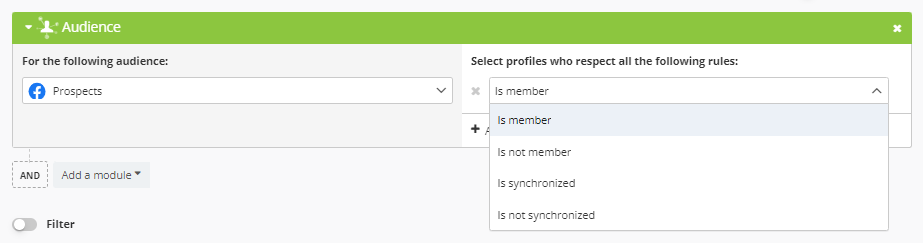
Populating Audiences
There are two ways to assign members to an audience:
-
Mass updates calculated every day based on targeting criteria thanks to Audience rules
-
1 by 1 updates through personalized journeys in thanks to a specific block in Actito Scenarios