Targeting
The 'Targeting' app enables you to select ACTITO profiles at a given
time.
Two important notions must be considered:
-
Targeting in ACTITO is based on a selection of profiles.
If you calculate a targeting about, for example, purchases in a shop, you will have to select the profiles which made a purchase in this shop.
-
ACTITO calculates the targeting at the time when it is needed.
Meaning: at the launch of an e-mail, SMS or print campaign, when a scenario is triggered or when you click on 'calculate', always based on the information provided at the time of calculation.
Targeting is therefore a calculation at a given time, not a group of profiles (if you want to group profiles, segmentations are more appropriate).
The 'Targeting' app is available in ACTITO whenever searching for
profiles might be needed.
Additional information to understand and manage targeting in ACTITO:
A. How to visualize the target?
The best way to visualize its target is often to use circles.
We advise you to use Set Theory to proceed.
Venn Diagram of the Set Theory
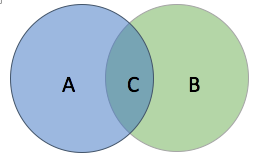
A : Profiles with blue
B : Profiles with green
A union B : Profiles with blue OR green
C : Profiles with blue AND green
-
To contact profiles that are in the ‘BLUE’ segment (in A in the Venn diagram) and profiles that are in the ‘GREEN’ segment (B in the Venn diagram), you have to contact profiles which are in the ‘BLUE’ OR the ‘GREEN’ segment.
->A OR B
-
To contact profiles that are in the ‘BLUE’ segment (A in the Venn diagram) or in the ‘GREEN’ segment (B in the Venn Diagram), you have to contact profiles which are in the ‘BLUE’ OR the ‘GREEN’ segment.
-> A OR B
-
To contact profiles which are both in the ‘BLUE’ segment (A in the Venn diagram) and in the ‘GREEN’ segment (B in the Venn diagram), you have to contact profiles which are in the ‘BLUE’ AND the ‘GREEN’ segment.
->A AND B
To see how it works in ACTITO, please see Understanding Targeting Modules.
B. How to be successful with your targeting?
Learn how by reading Targeting with Success.
