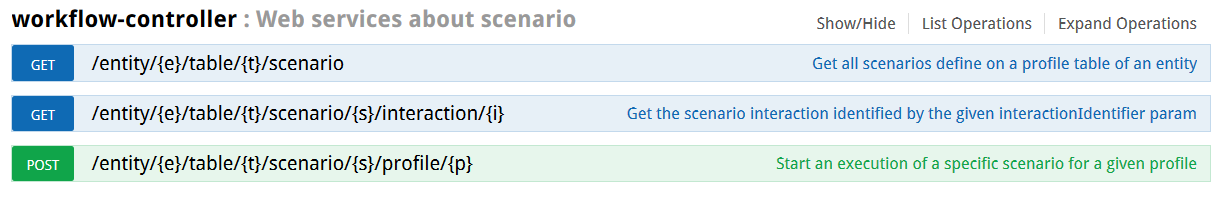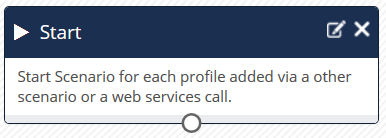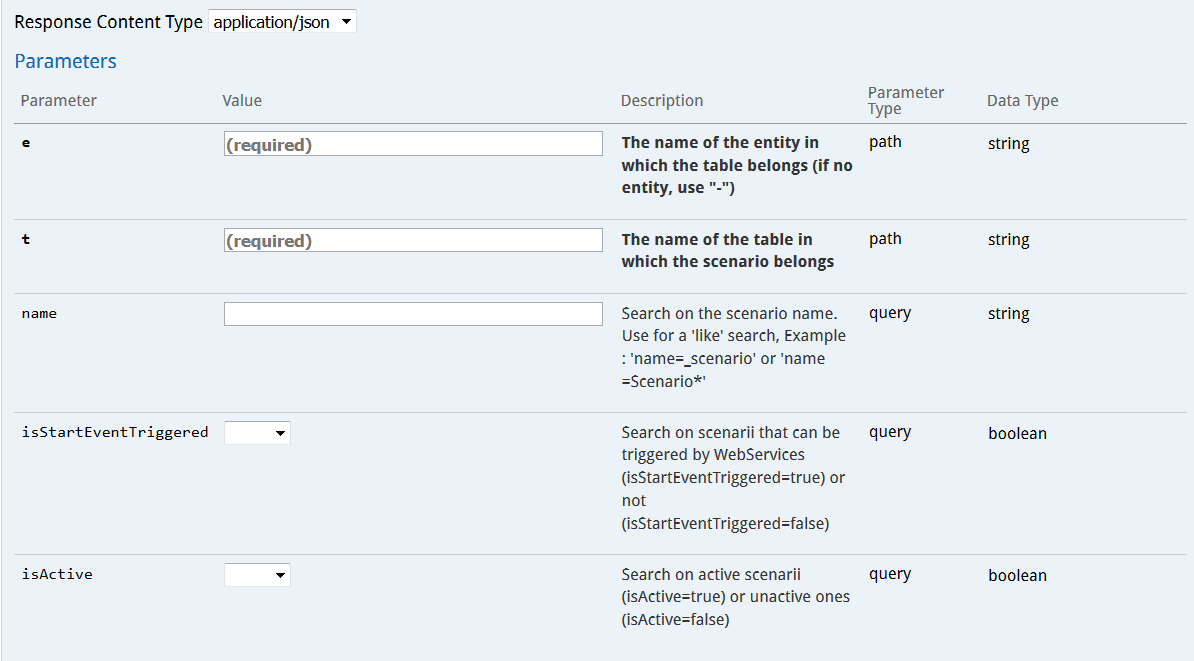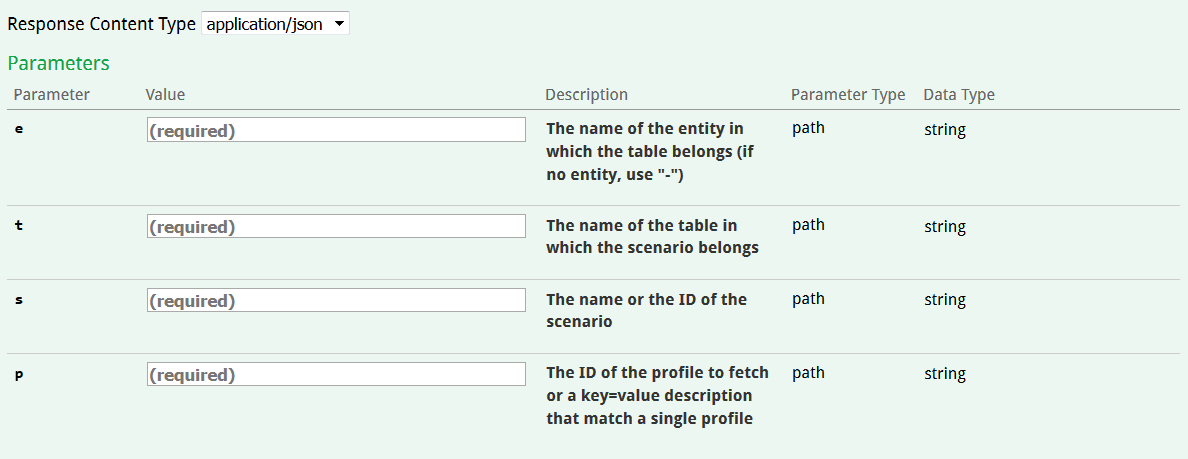Webservices related to Scenarios
The notion of 'Scenario' is defined as a series of actions that will be applied to a profile in an automated way on the basis of a trigger event and of filters, in order to personalize the communication.
The creation of a scenario is not possible through API. It must necessarily be done via the ACTITO interface. For additional information on this subject, we invite you to read the chapter dedicated to 'Scenarios'.
However, the execution of a scenario for a given profile can be triggered by several factors:
-
by an event (unsubscribing, opening an e-mail,...)
-
by a planned task (computation of profiles intended for a scenario (such as an anniversary,...)
-
by an external trigger (API or webservice call)
Webservices related to scenarios enable you to:
-
obtain information about existing scenarios and their interactions
trigger a scenario for a given profile