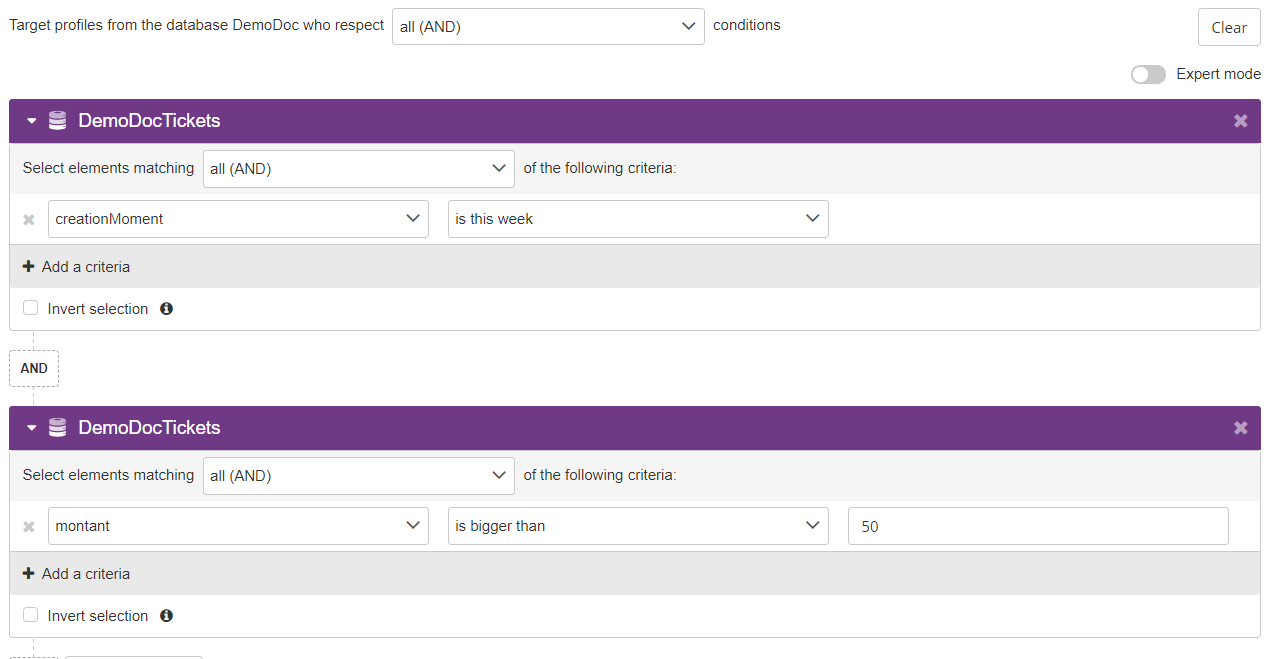Understanding the Use of 'AND' and 'OR'
If you want to combine selection criteria based on data found in different modules, you will have the opportunity to choose whether:
- Targeted profiles must meet all the criteria.
For example: 'is a WOMAN' and 'has opened the X e-mail
campaign'
- Targeted profiles must meet ONE criteria among others.
For example: 'has received the SALES e-mail campaign' OR 'has
received the SALES sms campaign' =>The targeted profiles will
not necessarily have received both campaigns.
You will also have the opportunity to target profiles with a combination of 'AND' and 'OR'.
For example: 'is a WOMAN' AND either ('has received the SALES e-mail campaign' OR 'has received the SALES sms campaign') => You will only target women who received the campaign through one of the 2 channels.
For example : ('has received the SALES e-mail campaign' OR 'has received the SALES sms campaign') AND
('filled in the X form' OR 'visited my webpage') => You will
only target people included in the campaign (through whatever
channel: e-mail or SMS) AND who interacted with my brand (through
a form or on the website)
How to use the ‘AND’ and ‘OR’ function at the ‘first level’?
First, you need to select a function at the top of the page. Next, you will select the module you want to add. The chosen function will be displayed below your module, next to the 'Add a module' button.
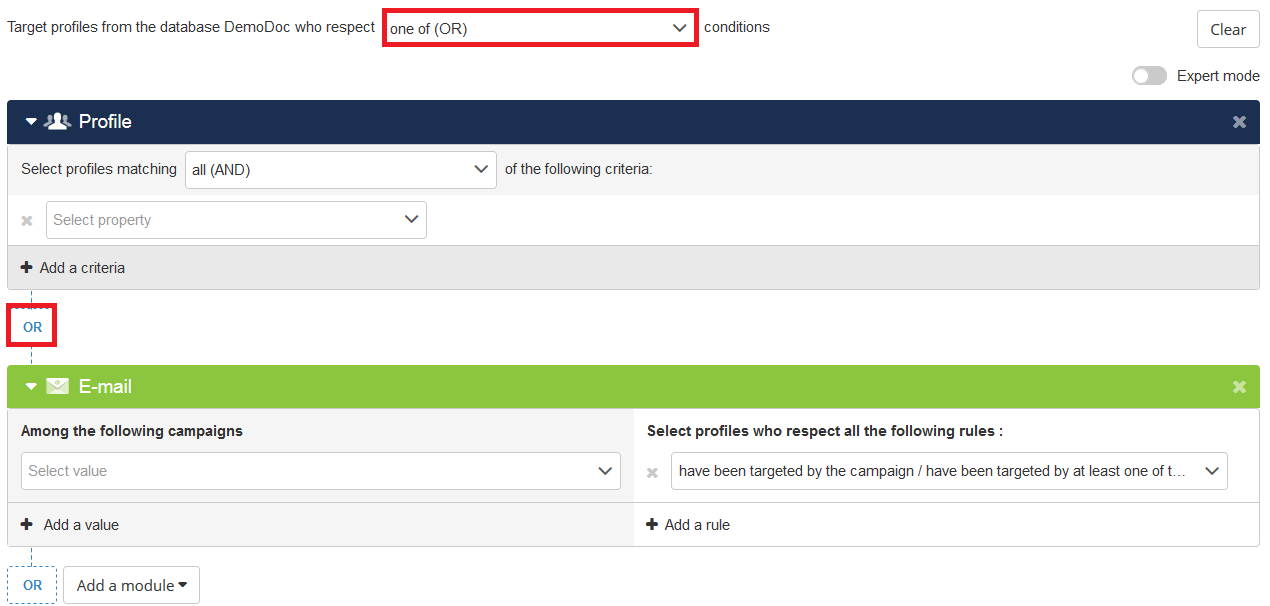
At the first level, you can only have the same type of function, meaning that if you select 'OR' at the top of the page, you will only be allowed to combine modules with 'OR' logical conditions.
How to combine ‘AND’s and ‘OR’s ?
In order to combine different
logical connectors, it is necessary to turn on 'Export mode' in
the top right corner of the screen.
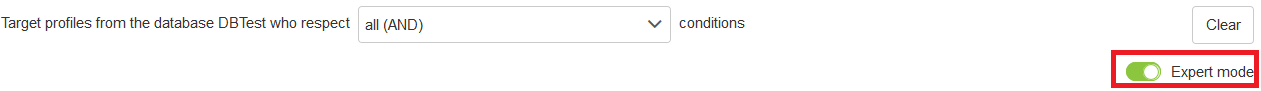
It is possible to add a ‘OR group’ if we are using an ‘AND’ function. On the contrary, it is possible to add a ‘AND group’ if the ‘OR’ function is used at the first level.
It is possible to combine up to 3 levels of connectors: AND-OR-AND and OR-AND-OR
Par example :
You want to target profiles living in a specific region, who received a specific campaign either through the e-mail or the print channel, and who clicked on a specific link if they received the e-mail, or filled in a form if they received the letter.
You can set up this targeting with an AND-OR-AND combination:
Reminder: to combine 'AND' with 'OR' connectors, start by
turning 'Expert mode' on.
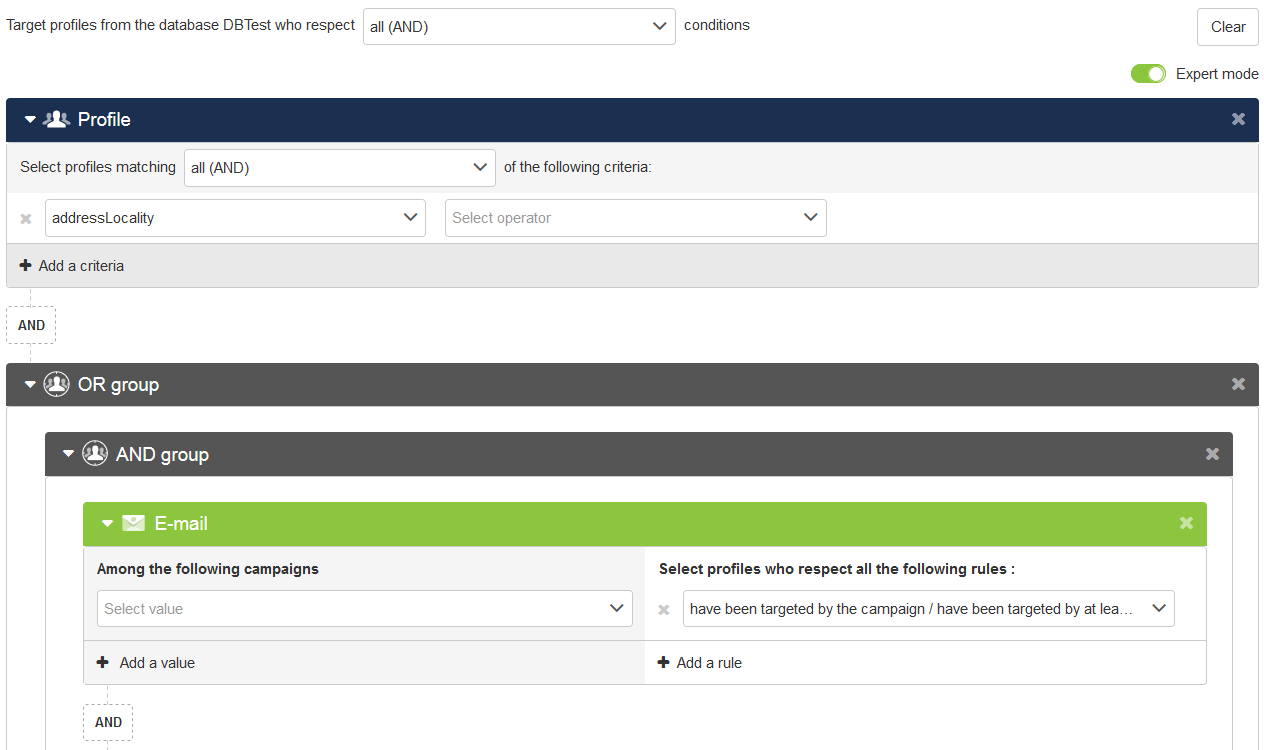
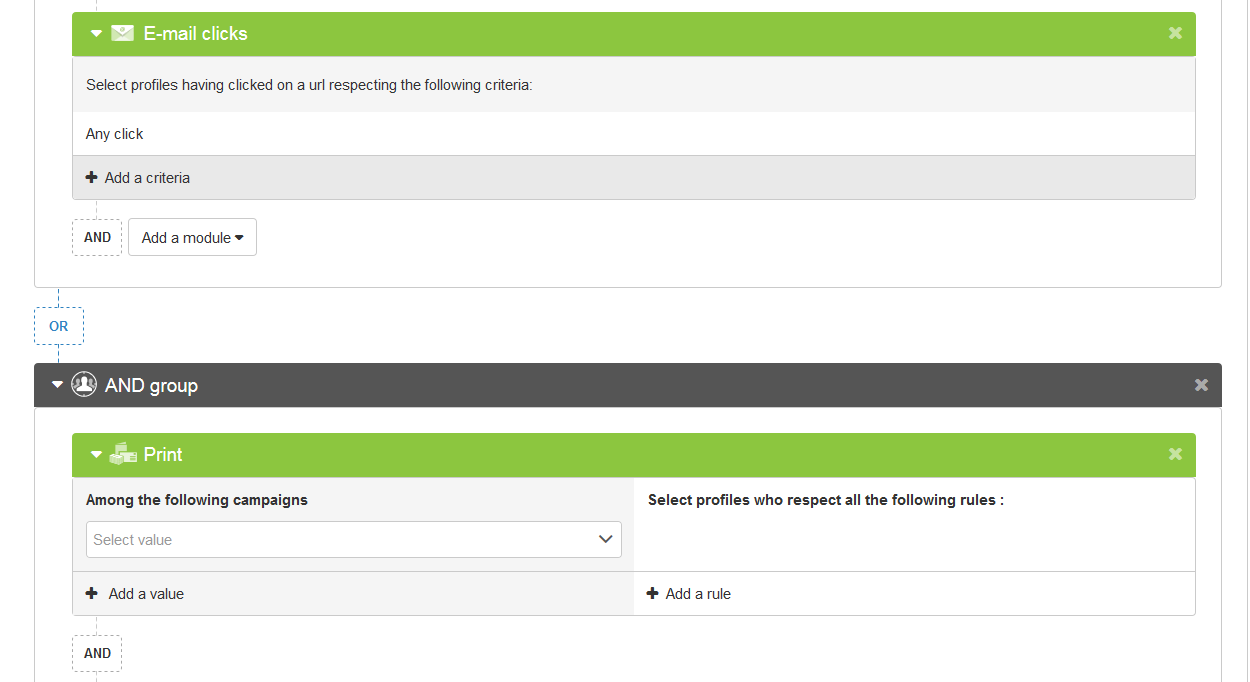
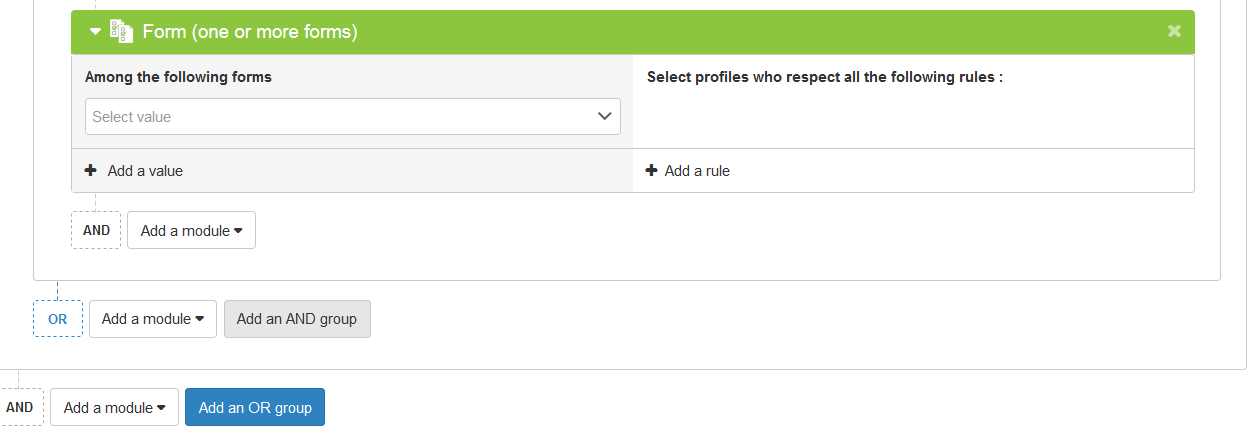
To delete a 'group' (and as such turn off 'advanced mode'), there cannot be any combined function left within the group.
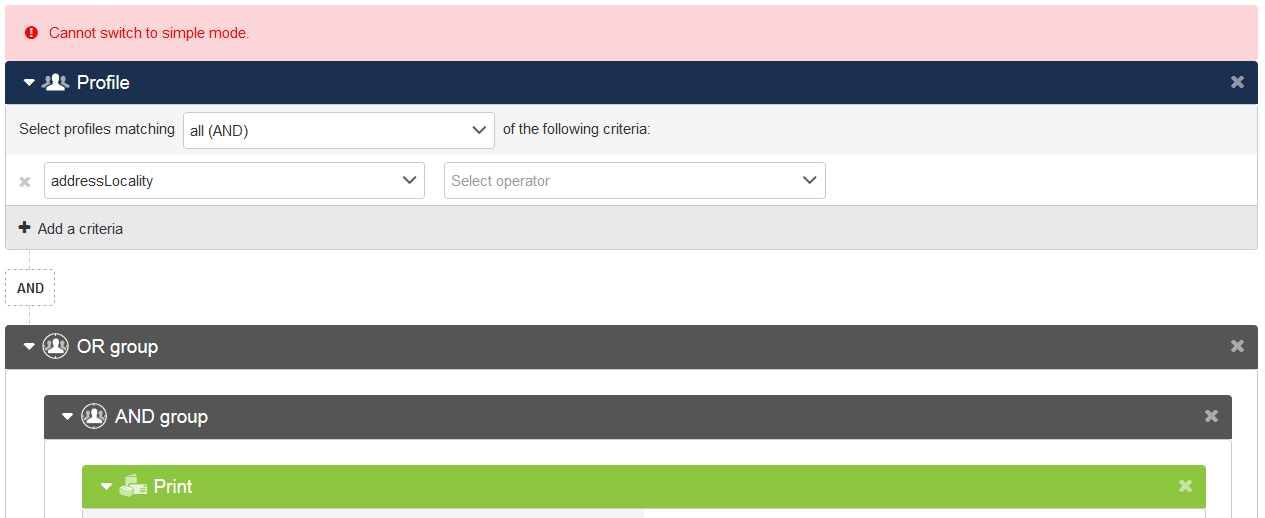
How to combine data within a same module?
If you use several criteria in relation to data found in the same module (for instance, the 'Profile' table or a 'Tickets' interaction table) it will always be more efficient to add your criteria within the same block (as seen in A) than combine two identical module blocks (as seen in B)
Picture A :
In this case, you will target all the profiles with a new ticket created this week for an amount above 50€.
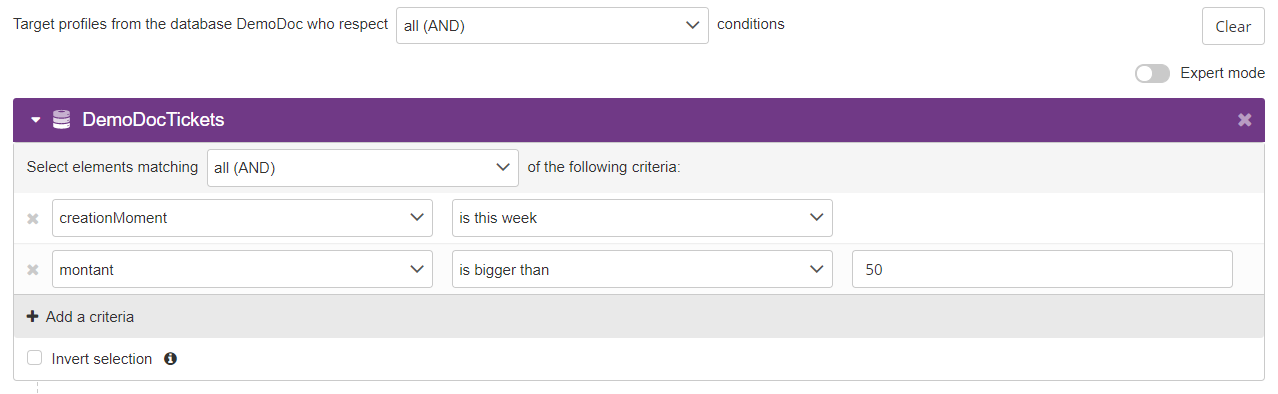
Picture B :
In this case, you will target every profile with a new ticket created this week and with a ticket above 50€ of value... but this does not necessarily mean the same ticket.
Moreover, the calculation time would be systematically higher
than the process demonstrated in A.